PSA Software
Feb 11, 2026
By
Dhruv
Best PSA Software for Consulting Firms: Complete 2026 Guide
Running a consulting firm means juggling dozens of moving parts every single day. You're managing multiple client projects, tracking billable hours, coordinating team schedules, and trying to keep everyone profitable.
When you're relying on spreadsheets and disconnected tools to hold it all together, things inevitably fall through the cracks.
This guide covers everything you need to know about PSA software, what it does, why consulting firms depend on it, and which platforms deliver the best results.
We'll walk through 10 leading PSA solutions with honest assessments of their strengths and limitations.
What is PSA Software?
Professional Services Automation (PSA) software is a centralized platform that helps consulting firms manage everything from client proposals to project delivery and final invoicing. Think of it as mission control for your consulting business.
Its core purpose is to connect key processes like project management, time tracking, resource planning, and financial reporting in one unified system, eliminating the need to switch between multiple tools.
For consulting firms, PSA software addresses a critical challenge: when 75–85% of costs are tied to personnel, you need clear visibility into time, utilization, and project profitability. Even a few unbilled hours can quickly turn into significant lost revenue.
Related Blog: Best PSA Software in 2025: Professional Service Automation
What PSA Software Does for Consulting Firms
Project Management: Track tasks, deadlines, milestones, and deliverables across all active client engagements. Assign work to team members and monitor progress in real-time.
Resource Allocation: See who's available, who's overbooked, and which team members have the right skills for upcoming projects. Make smarter staffing decisions based on actual capacity and expertise.
Time and Expense Tracking: Capture every billable hour and project-related expense. Employees log time directly in the system, which flows through to client invoicing automatically.
Financial Management: Generate invoices, track payments, monitor project budgets, and forecast revenue. Understand profitability at the project, client, and firm level.
Client Collaboration: Provide clients with portals where they can view project status, access deliverables, approve timesheets, and communicate with your team.
Business Intelligence: Get real-time dashboards and reports showing key metrics like utilization rates, project profitability, revenue recognition, and pipeline health.
The right PSA platform becomes the single source of truth for your consulting firm's operations. Everyone works from the same data, which means fewer mistakes, better coordination, and stronger financial performance.
Why Consulting Firms Need PSA Software
Before investing in PSA software, many consulting firms try to make do with spreadsheets and disconnected tools. This works for teams of 3-5 people, but breaks down fast as you grow.
Lost Billable Hours: When time tracking happens manually, billable hours disappear. One firm owner discovered a 15% gap between actual work performed and billable hours captured after implementing automated tracking; that's 15% of revenue evaporating.
Resource Planning Chaos: Without centralized visibility, you assign people to projects, not realizing they're already at 90% capacity, or team members sit idle while others burn out.
Budget Overruns: When costs aren't tracked in real-time, you discover projects are over budget too late to fix them. Projects that should be profitable become money losers.
Communication Overhead: Scattered email threads and manual status reports create frustration and waste valuable time that should go toward actual client work.
The Scaling Wall: You can manage 10 projects with spreadsheets. At 25 or 50 projects, the administrative burden becomes overwhelming, forcing you to hire more admin staff just to manage chaos, which cuts into profitability.
What to Look for in PSA Software
Based on our research, here are the critical factors to evaluate:
1. Core PSA Features: The platform should handle the complete bid-to-bill cycle: resource planning with availability and skills tracking, project management supporting different billing models (fixed-fee, time-and-materials, retainer), easy time tracking (including mobile), and comprehensive financial management with invoicing and profitability analysis.
2. User Experience: The most feature-rich platform is worthless if your team won't use it. Look for clean, intuitive interfaces, solid mobile apps, fast performance, and workflows that match how consulting firms actually operate. Always test with real projects before committing.
3. Integrations: Your PSA must connect to your CRM (Salesforce, HubSpot), accounting software (QuickBooks, Xero, NetSuite), communication tools (Slack, Teams), and calendar systems. Prioritize native, bidirectional integrations that sync automatically.
4. Reporting and Analytics: Essential capabilities include project profitability by client, utilization rates, revenue forecasts, budget vs. actual comparisons, and customizable dashboards for different roles.
5. Scalability: Will it grow with you? Consider user limits, multi-office support, and customization options. Per-user pricing that penalizes growth creates long-term cost problems.
6. Total Cost of Ownership: Look beyond monthly fees. Factor in implementation, training, data migration, integrations, and ongoing support. A "cheap" platform requiring expensive custom work often costs more over three years.
7. Vendor Support: Evaluate support quality, response times, training resources, product roadmap, and financial stability. Check G2 and Capterra for real customer experiences.
Top 10 PSA Software Solutions for Consulting Firms in 2026
After extensive research and hands-on evaluation, here are the leading PSA platforms for consulting firms, ranging from affordable options for small teams to enterprise-grade solutions.
#1: Projetly: Best for Enterprise Firms
Projetly has emerged as a standout choice for consulting firms that want powerful PSA capabilities without the complexity and cost of enterprise platforms. The software strikes an excellent balance between depth of features and ease of use.
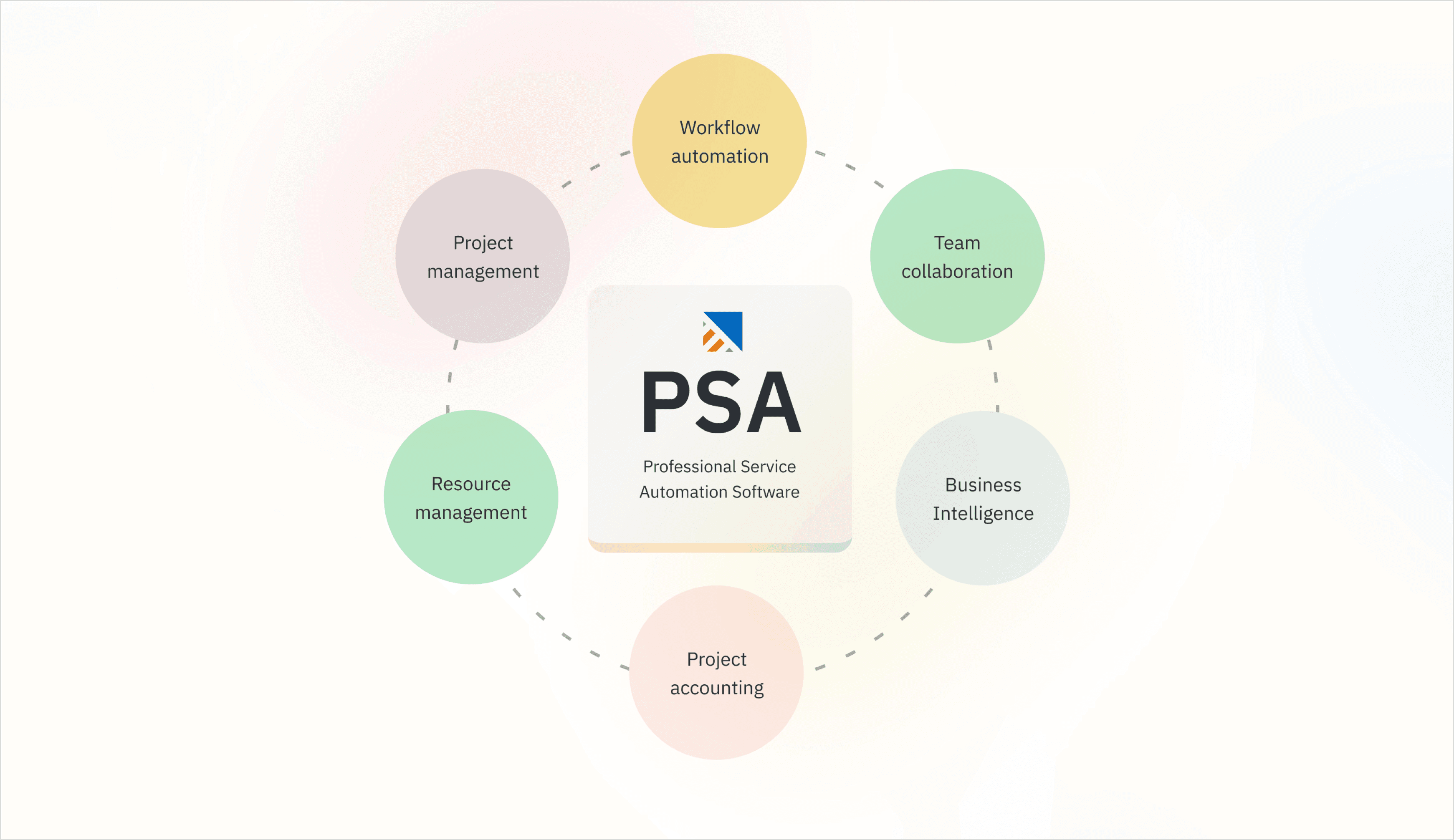
Key Features
Workflow Automation: Automates repetitive processes like task assignments, approvals, status updates, invoicing triggers, and reminders. This reduces manual work, minimizes errors, and ensures consistent project execution.
Team Collaboration: Provides shared workspaces, internal discussions, document sharing, and client portals.Keeps everyone aligned: teams, stakeholders, and clients — with full context in one place.
Business Intelligence: Delivers dashboards and real-time reports on revenue, utilization, margins, pipeline health, and performance metrics.Helps leadership make data-driven decisions and forecast growth accurately.
Project Accounting: Tracks project budgets, costs, billable hours, expenses, and profitability.Ensures financial control, accurate billing, and clear visibility into project margins.
Resource Management: Allocates the right people to the right projects based on skills, availability, and capacity.
Optimizes utilization, prevents burnout, and improves delivery efficiency.Project Management: Covers project planning, task tracking, milestones, timelines, and dependencies. Ensures projects stay on schedule, within scope, and aligned with business goals.
Pricing: Visit their Website
Strengths:
Exceptional ease of use despite powerful features
AI-driven insights that actually improve decision-making
Unlimited users at a fixed price point
Strong mobile experience for consultants working on-site
Excellent customer support with fast response times
Scales well from 10 to 200+ team members
Limitations:
Advanced reporting requires Business tier or higher
Not ideal for firms with highly specialized industry-specific requirements
Best For:
Mid-sized Enterprise, SaaS, Finance, and IT consulting firms (10–100 employees) that need structured project delivery, resource planning, and financial visibility — in a powerful yet easy-to-use PSA without ERP-level complexity.
#2: Scoro: Strong All-in-One Platform
Scoro positions itself as end-to-end work management software that combines PSA functionality with CRM and sales tools. It's a solid choice for consulting firms that want to manage the entire client lifecycle in one platform.
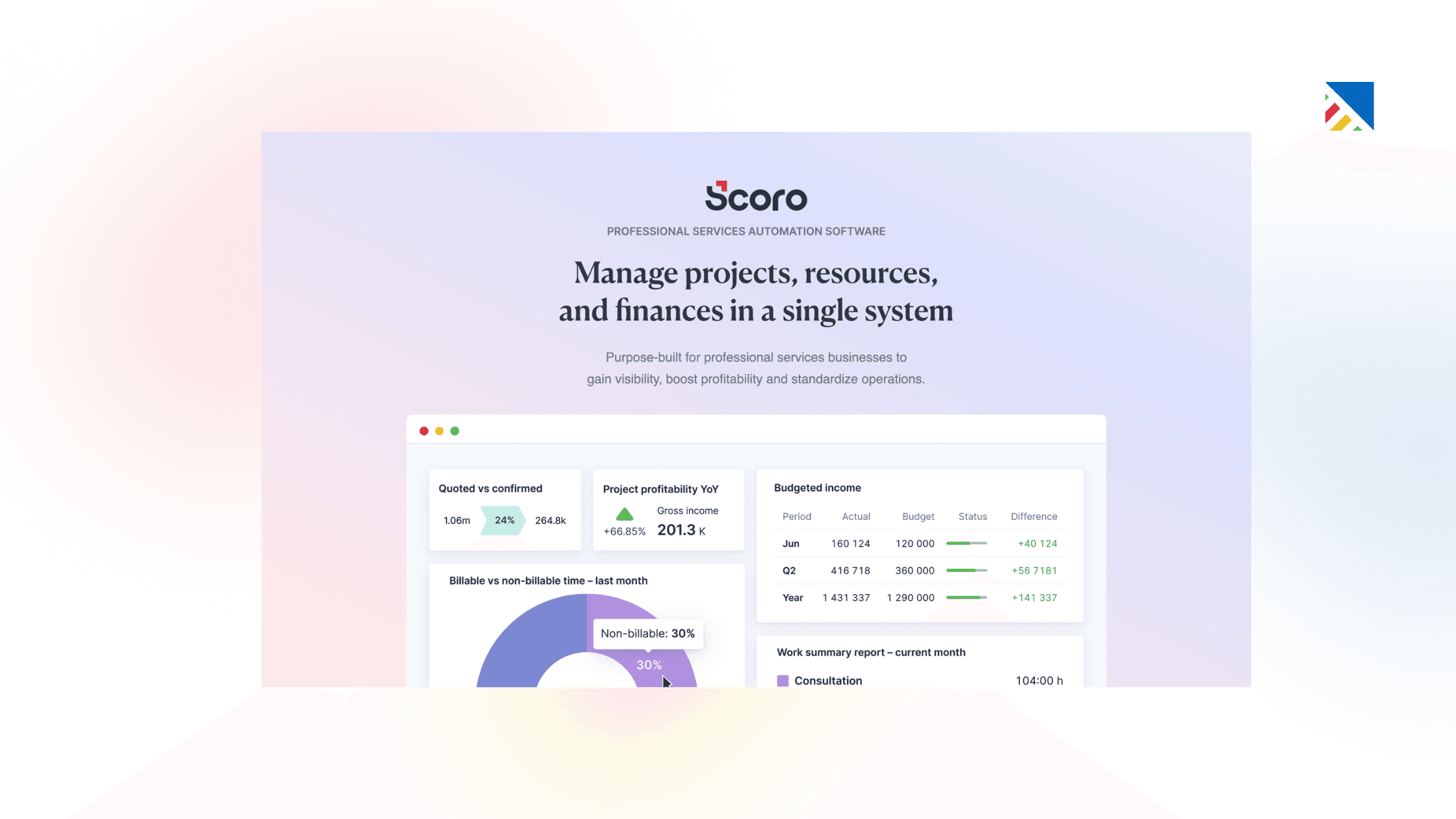
Key Features
Integrated project management, CRM, and billing
Project management with task tracking.
Time tracking for billable and non-billable hours.
Sales and CRM integration.
Detailed dashboards and reporting.
Invoicing and financial tracking.
Strengths:
True end-to-end platform covering sales through delivery
Strong financial management and forecasting
Limitations:
Steep learning curve, plan for significant training time
The mobile app lacks some desktop features
Can be complex to configure initially
Some features require add-on purchases
Performance can slow with large datasets
#3: Kantata - Enterprise-Grade Resource Management
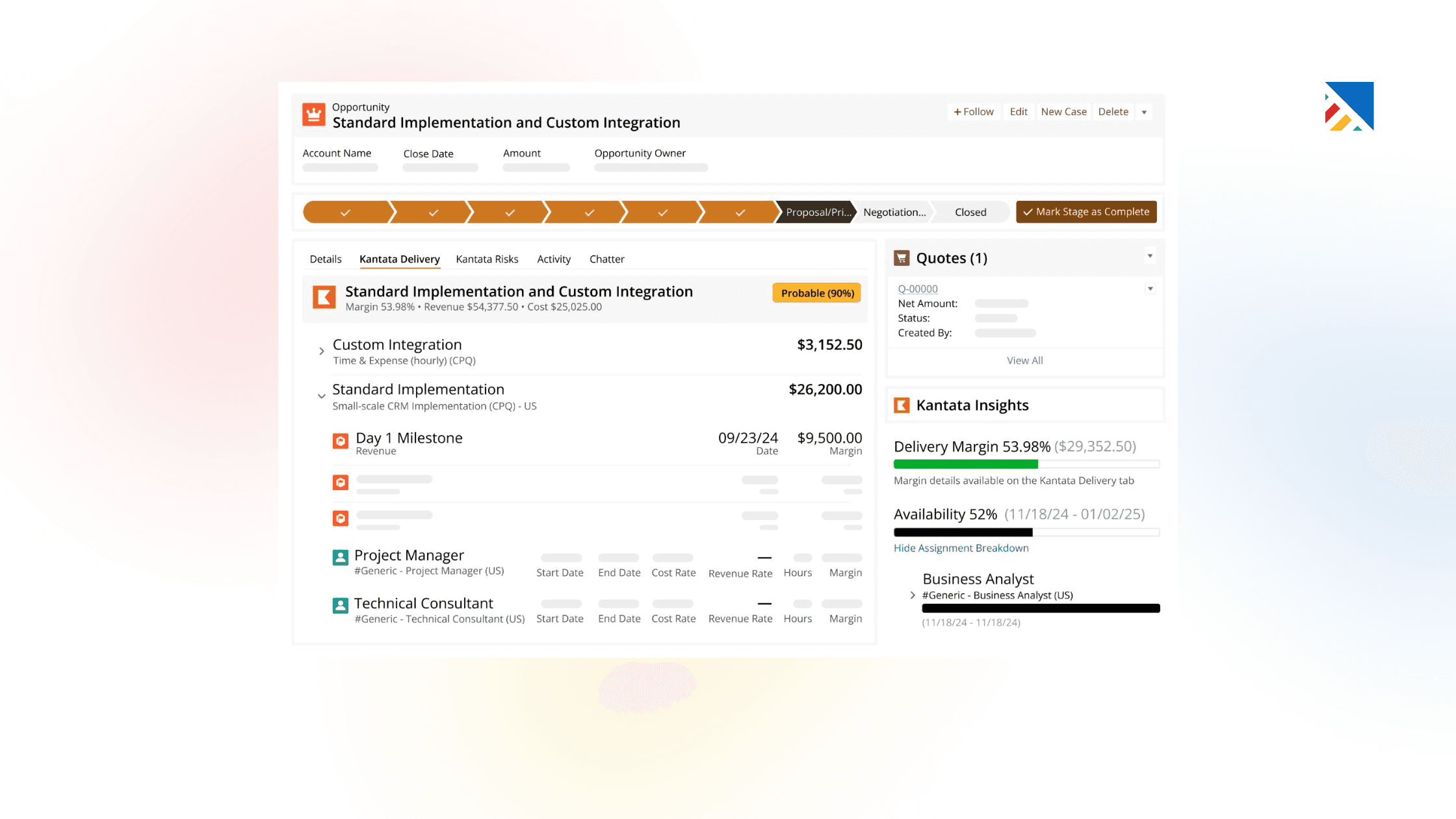
Kantata (formed by merging Mavenlink and Kimble) targets mid-to-large consulting firms that need sophisticated resource planning and financial management. It's built for organizations with complex project portfolios and enterprise clients.
Key Features
Advanced resource planning with skills matching and capacity forecasting
Project portfolio management with Gantt charts and dependencies
Time and expense management with multi-currency support
Financial management integrated with major ERP systems
Native Salesforce integration for seamless CRM connectivity
Customizable reporting and analytics dashboards
Strengths:
Excellent for complex resource planning at scale
Deep financial integration capabilities
Works well for global consulting firms
Limitations:
Interface feels dated and can be overwhelming
Expensive for smaller firms
Limited automation without additional customization
Customer support response times vary
Overkill for firms under 50 employees
#4: BigTime: Affordable Option for Small Firms
BigTime focuses on professional services firms that need straightforward time tracking, billing, and project management without enterprise complexity or enterprise pricing.
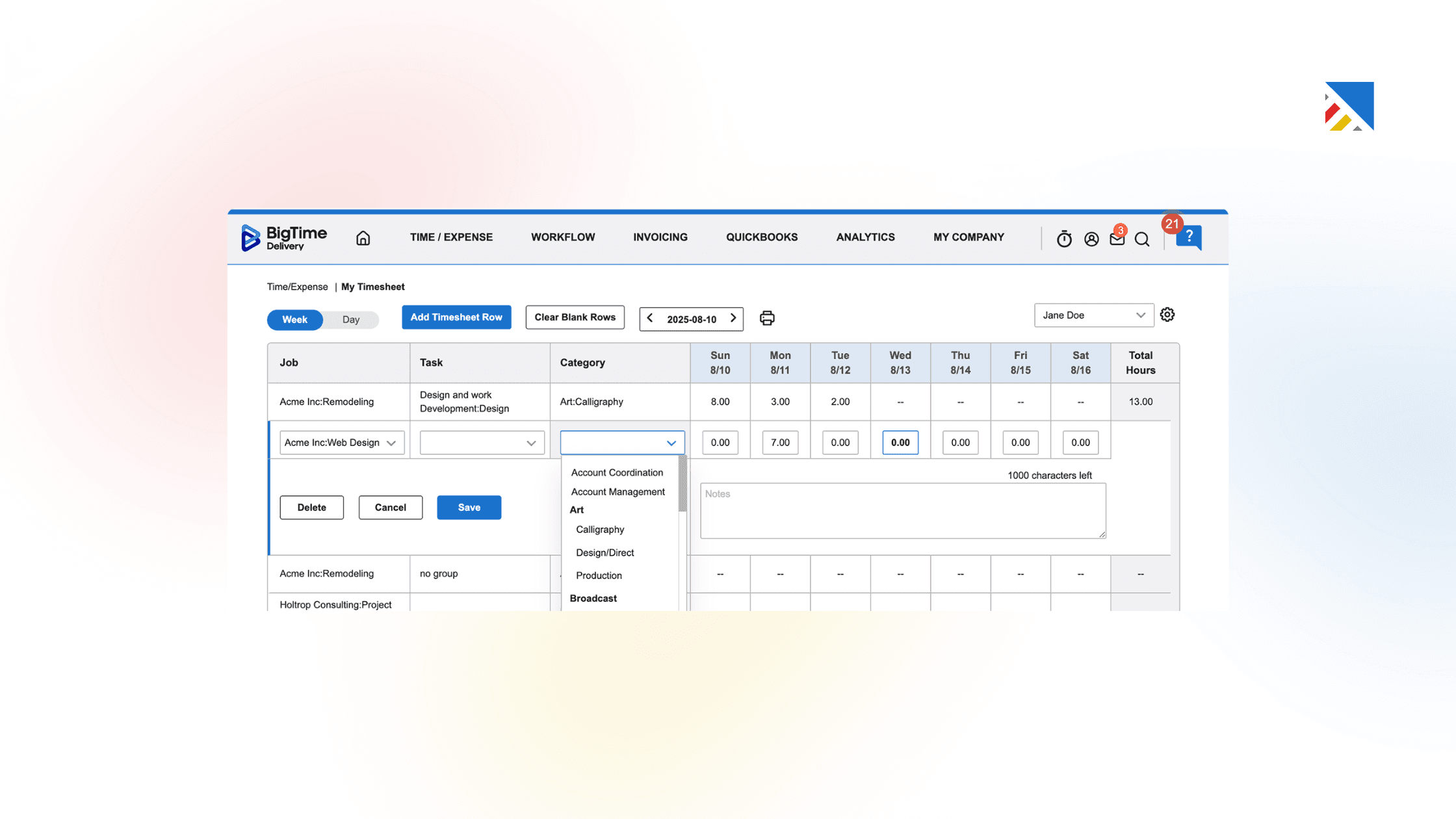
Key Features
Streamlined time and expense tracking
Flexible billing and invoicing with multiple rate structures
Resource scheduling and allocation
Project workflows and task management
Integrations with QuickBooks, Xero, and Slack
Mobile app for time entry on the go
Strengths:
Very affordable entry point
Easy to learn and use
Strong invoicing and billing features
Limitations:
Limited advanced analytics and forecasting
Struggles to scale for larger firms
Support response can be slow
Forecasting tools are basic
Lacks robust CRM functionality
The mobile app has limited features
#5: Birdview PSA: Balanced Mid-Market Solution
Birdview (formerly Easy Projects) offers a good middle ground between simple tools and enterprise platforms, with flexible project management and solid financial tracking.
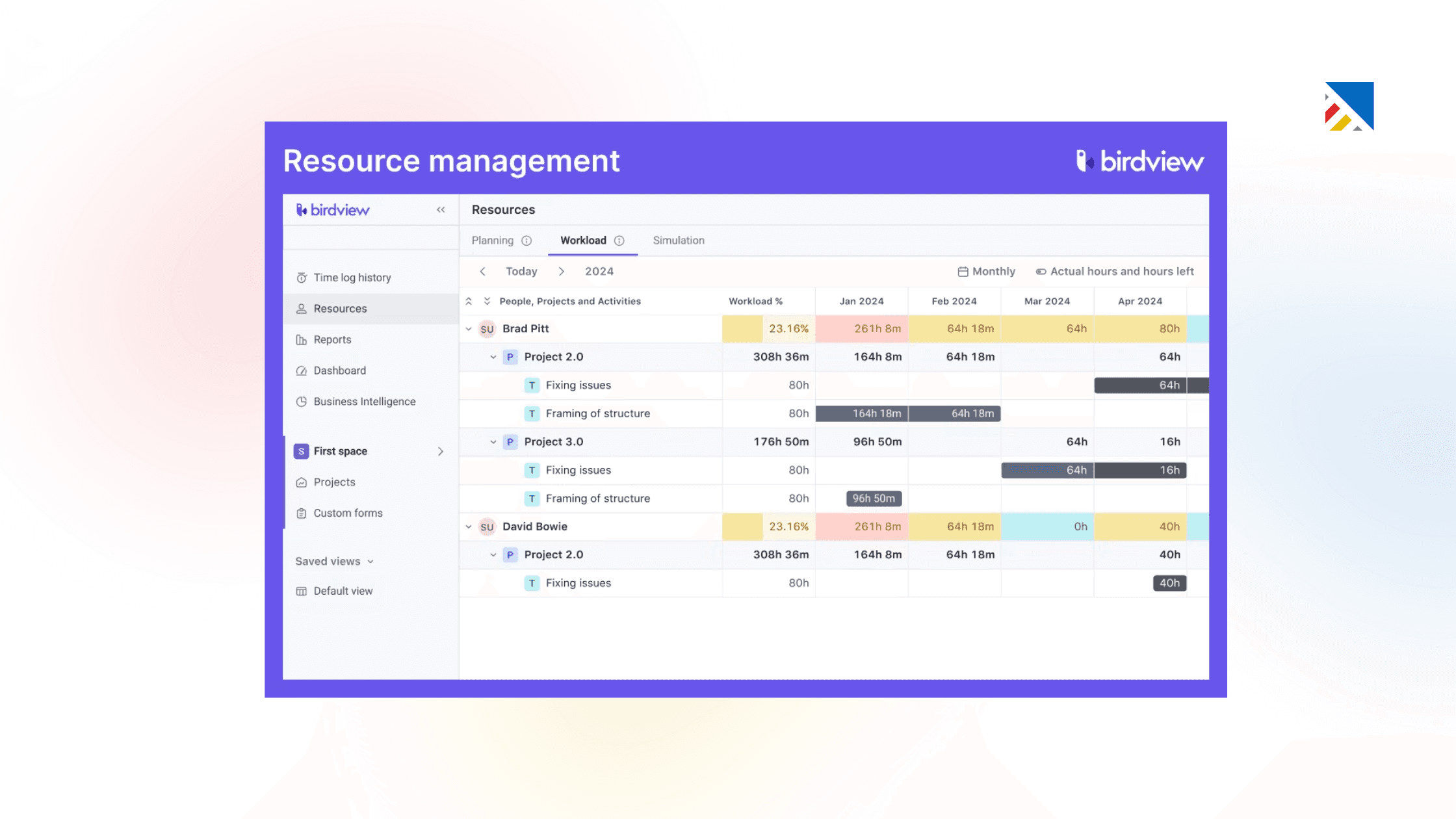
Key Features
Resource planning centre with capacity views
Flexible project and task management
Time tracking and expense management
Financial reporting and automated invoicing
Extensive integration options (6,000+ tools via Zapier)
Portfolio management for multiple simultaneous projects
Strengths:
Very flexible for different project structures
Strong integration ecosystem
User-friendly interface
Limitations:
Lacks cutting-edge AI features
No transparent pricing
Initial setup can be complex
Performance degrades with very large projects
Client portal features are basic
Not ideal for firms with over 150 employees
#6: Certinia PS Cloud - Salesforce-Native Solution
Certinia (formerly FinancialForce) is built directly on the Salesforce platform, making it the obvious choice for consulting firms already invested in the Salesforce ecosystem.
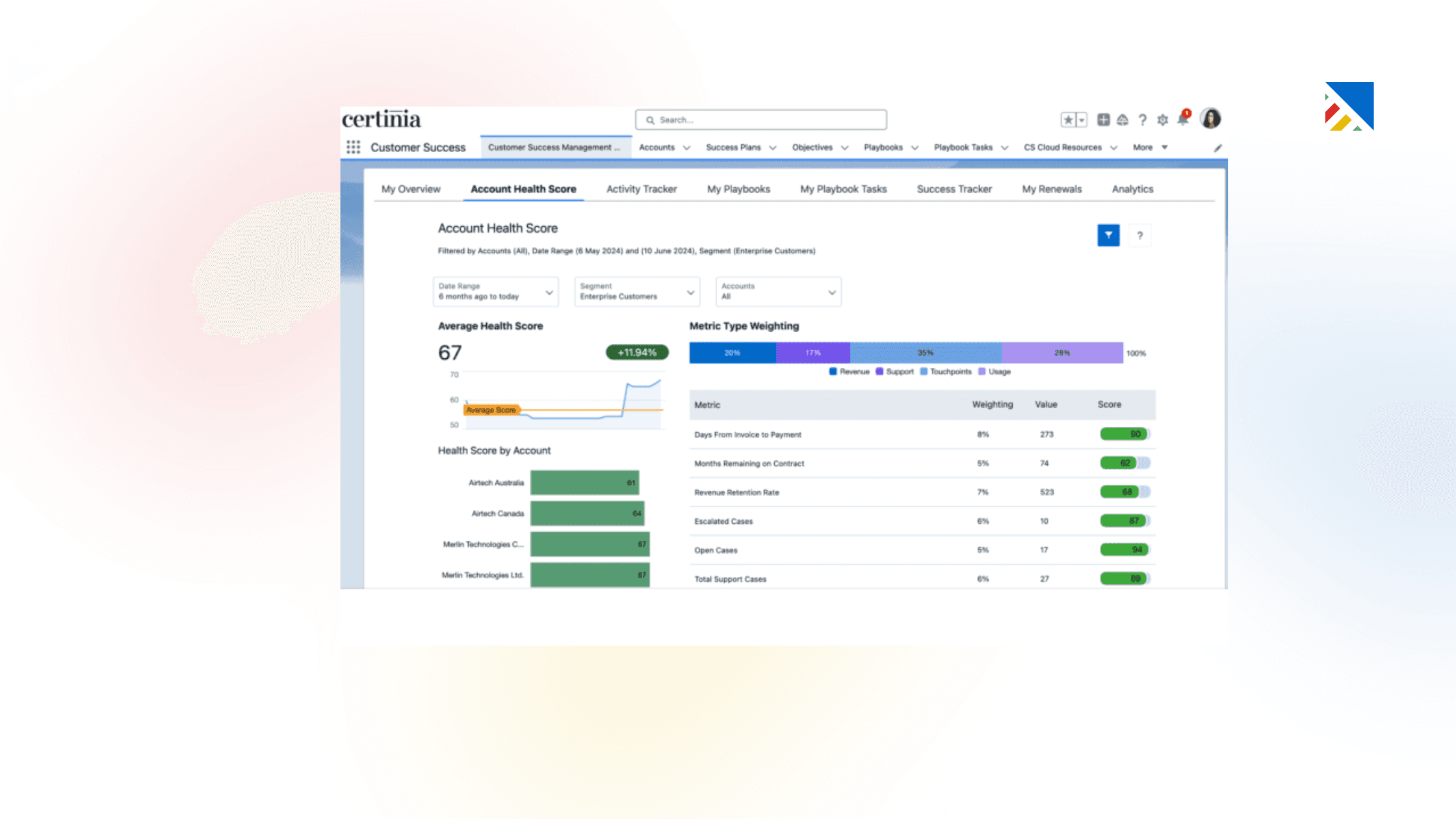
Key Features
Complete resource and project management
Financial management with revenue recognition
Time tracking and expense management
Native Salesforce integration (it runs on Salesforce)
Real-time reporting and dashboards
Services quoting and contract management
Strengths:
Perfect Salesforce integration (it is Salesforce)
Enterprise-grade features and scalability
Strong financial management tools
Limitations:
Very expensive
Steep learning curve
Limited value if not using Salesforce
Complexity may be excessive for smaller firms
Technical expertise is often needed for customization
Not practical for non-Salesforce organizations
#7: Accelo - Automation-Focused PSA
Accelo emphasizes workflow automation and client communication, helping consulting firms reduce manual administrative tasks and improve client experiences.
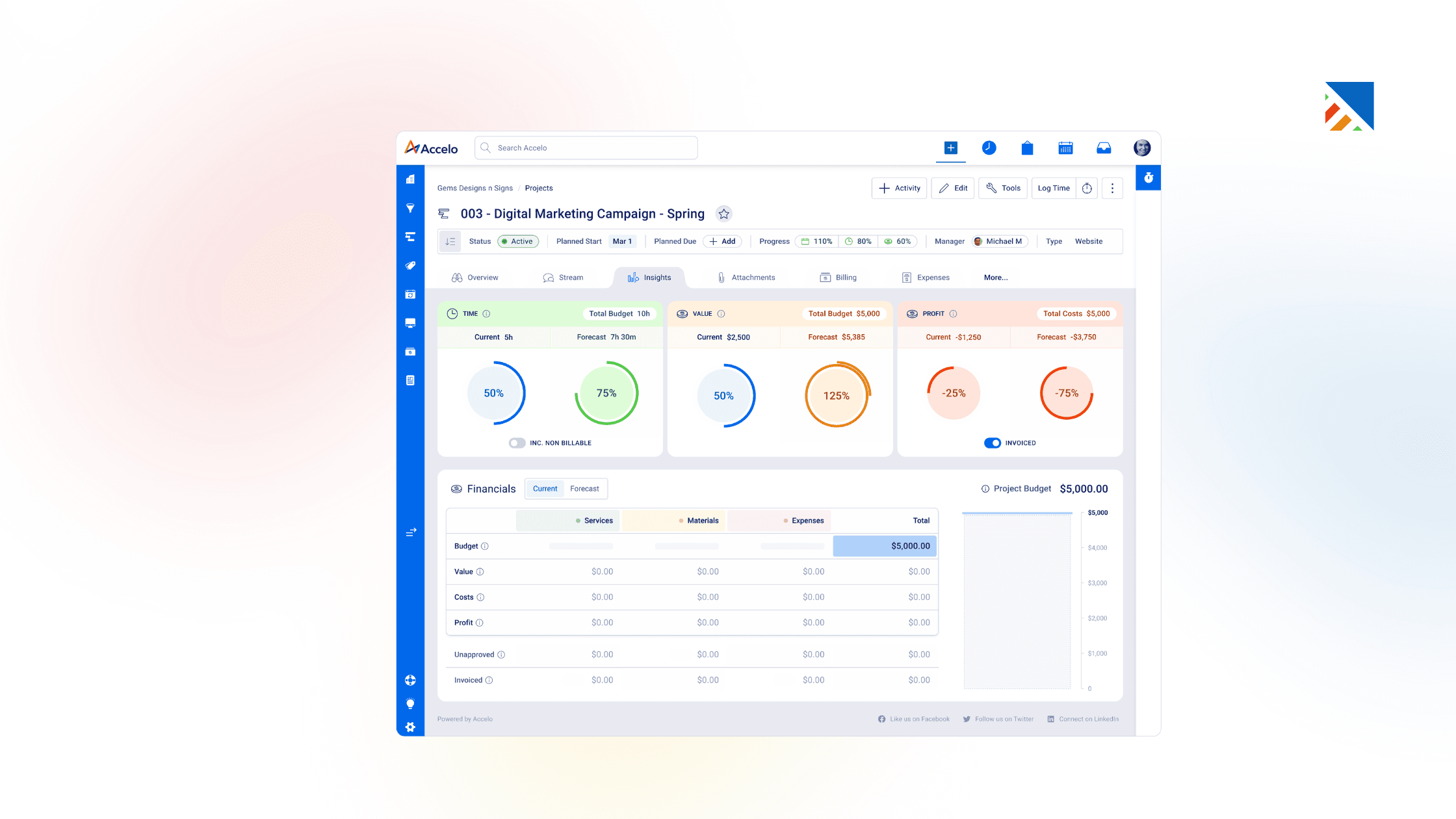
Key Features
Client relationship management with communication portals
Automated time tracking and smart timesheets
Project and task management with workflows
Extensive automation capabilities
Billing and invoicing with multiple structures
Integrations with QuickBooks, Xero, Google Workspace, Microsoft 365
Strengths:
Excellent automation reduces administrative burden
Strong client communication tools
Reasonable pricing for small to mid-size firms
Limitations:
Less suitable for highly complex or unique projects
Data retrieval can be slow with large volumes
Reporting options are somewhat basic
Scalability challenges for very large firms
Forecasting capabilities are limited
Related Blog: How AI Helps in Resource Allocation for PSA Software
#8: Projectworks: Forecasting-Focused Platform
Projectworks targets professional services firms that prioritize resource forecasting and profit optimization. It's particularly strong for firms that bid fixed-fee projects and need tight cost control.
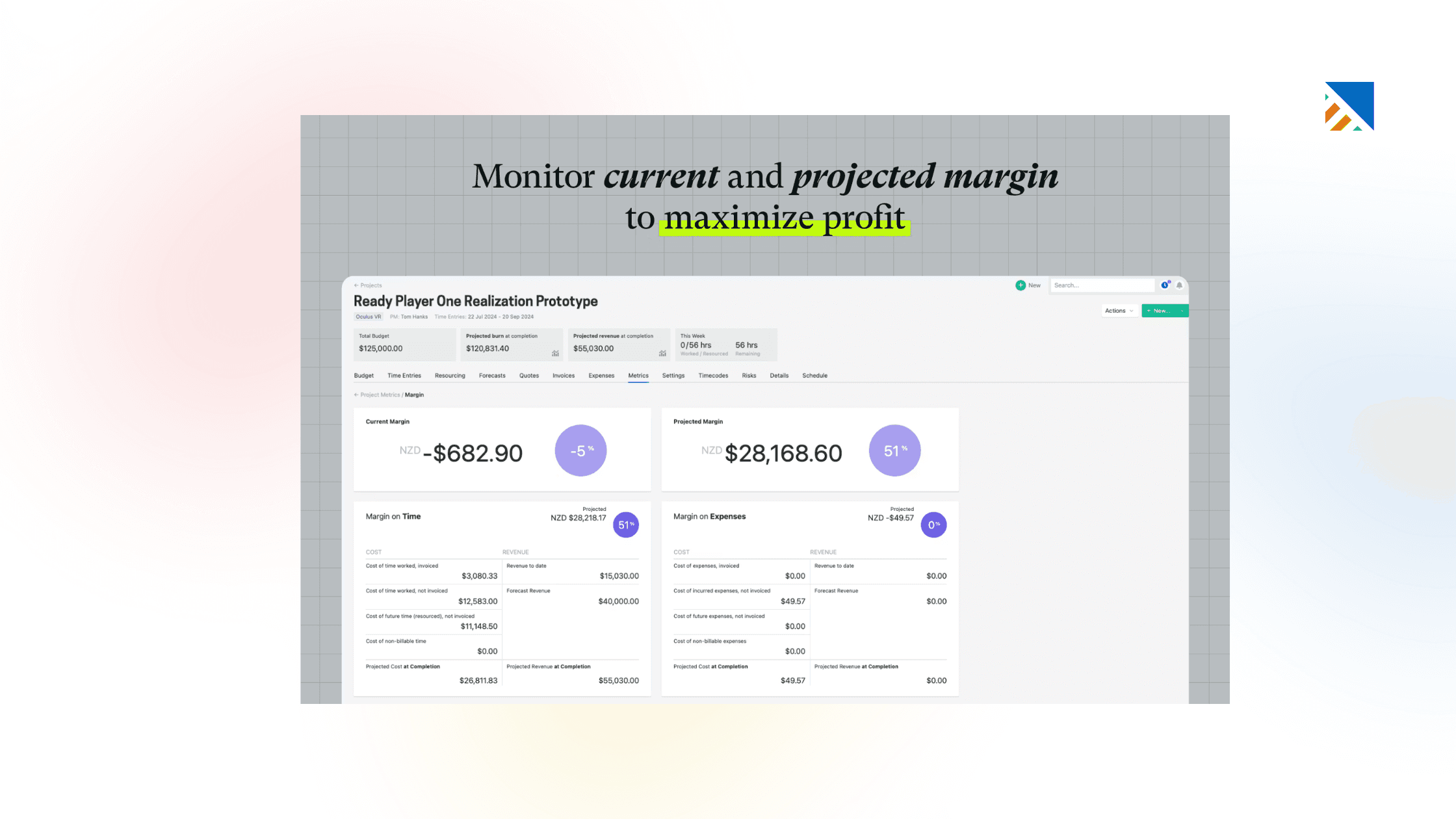
Key Features
Resource planning with detailed forecasting
Time tracking integrated with payroll systems
Project management with budget tracking
Financial management and profitability analysis
Integrations with Xero, QuickBooks, and Salesforce
Customizable dashboards for different roles
Strengths:
Strong forecasting and what-if analysis
Clean, intuitive interface
Real-time financial visibility
Limitations:
Limited advanced automation
Can be pricey for smaller teams
Client collaboration tools are basic
Performance issues with very large datasets
The mobile app has limited functionality
Not ideal for firms with over 100 employees
#9: VOGSY - Google Workspace Integration Leader
VOGSY is purpose-built for consulting firms that run on Google Workspace, offering deep integration with Gmail, Google Calendar, Google Drive, and other Google tools.
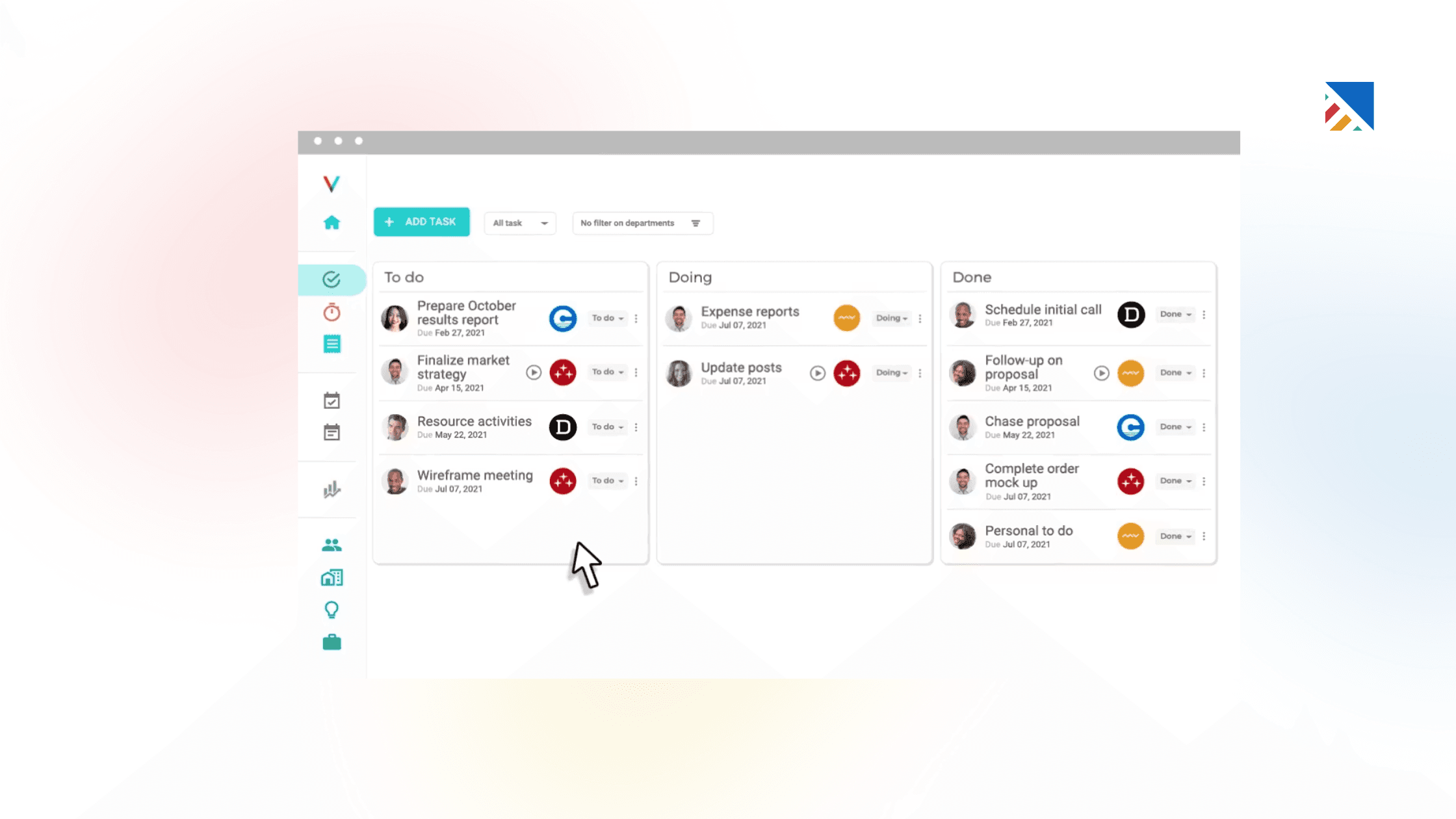
Key Features
Project and resource management
Time tracking with calendar integration
Automated invoicing and billing
CRM and opportunity tracking
Native Google Workspace integration
Also integrates with QuickBooks, Xero, and HubSpot
Multi-currency support for global operations
Strengths:
Exceptional Google Workspace integration
Good for internationally distributed teams
Relatively easy to learn for small firms
Limitations:
Analytics and reporting are basic
Pricing transparency is lacking
Less robust for very large firms
Task automation is limited
Financial features are less comprehensive than some alternatives
May need supplementary tools for complex projects
Related Blog: PSA Software: Best Practices for PSA Adoption & How to Adopt
#10: NetSuite OpenAir: Enterprise Financial Integration
NetSuite OpenAir is Oracle's PSA solution designed for large professional services organizations that need tight integration with enterprise financial systems.
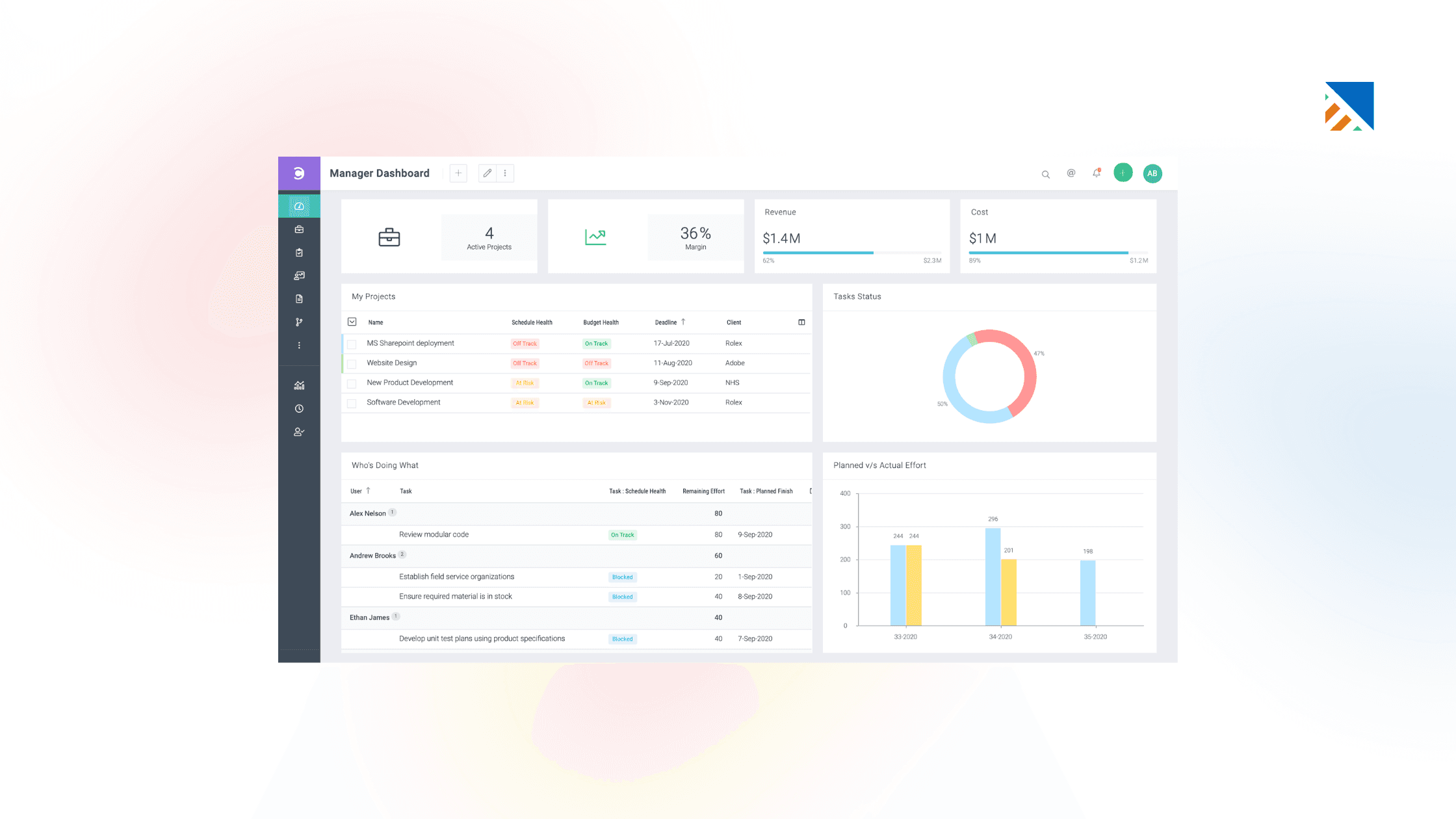
Key Features
Comprehensive project and resource management
Time and expense tracking with approval workflows
Advanced invoicing and revenue recognition
Integration with NetSuite ERP and Salesforce
Sophisticated analytics and forecasting
Global capabilities with multi-entity support
Compliance and audit features
Strengths:
Enterprise-grade financial capabilities
Excellent for firms already using NetSuite
Scales to global operations
Limitations:
Very expensive
Complex implementation requiring significant time and expertise
Limited value for non-NetSuite users
Support can be slow despite high costs
Not practical for firms under 75-100 employees
Requires technical expertise for configuration and maintenance
How to Choose the Right PSA Software for Your Consulting Firm
1. Define Must-Haves: List features you absolutely need (time tracking, budget alerts, invoicing, reporting) versus nice-to-haves (AI insights, advanced automation, client portals).
2. Consider Growth: Pick a platform for where you'll be in 2-3 years. Migrating PSA platforms is painful—you want something that can grow with you.
3. Evaluate Your Tech Stack: If you're in Salesforce, consider Certinia. Google Workspace native? Look at VOGSY or Projetly. Running NetSuite? OpenAir makes sense. The goal is minimizing data silos.
4. Calculate Total Costs: Factor in subscription, implementation, training, integrations, and ongoing support. A platform with higher monthly costs but easier implementation may cost less over three years.
5. Test With Real Workflows: Have consultants log time for a week, create projects, generate invoices, and run reports. Friction in demos becomes a disaster with real deadlines.
6. Check References: Ask vendors for similar firms and actually call them. Ask about implementation timelines, hidden costs, support quality, and whether they'd choose the same platform again.
Related Blog: Professional Services Business: A Guide to Professional Services
Why Projetly Is Our Top Pick
After evaluating dozens of platforms, Projetly stands out for its balance of power, usability, and value.
The Right Balance: It delivers AI-driven resource allocation and advanced analytics—without the heavy implementation of enterprise tools or the limits of simpler software. Teams get up and running in days.
Pricing That Scales: Unlimited users mean predictable costs, whether you have 15 or 150 consultants.
AI That Delivers: From smarter staffing recommendations to risk alerts and profitability insights, the AI focuses on real consulting challenges.
Exceptional Support: Fast, knowledgeable responses from real humans when it matters most.
Built for Consulting: Designed specifically for professional services, with features that align with real-world consulting workflows and financial metrics.
Frequently Asked Questions
What’s the difference between PSA and project management software?
Project management tools handle tasks and timelines. PSA includes that plus resource planning, time tracking, billing, and financial management—covering the full lifecycle for professional services firms.How long does implementation take?
Small firms: 4–6 weeks. Mid-size: 8–12 weeks. Large/complex firms: 3–6 months. Proper planning and dedicated resources are key.Does PSA integrate with accounting systems?
Most platforms integrate with QuickBooks, Xero, or NetSuite to sync clients, invoices, and payments. Some include built-in financial tools. Always confirm integration details.Will our team actually use it?
Adoption depends on intuitive software, strong training, and executive support. Clear accountability and leadership buy-in drive success.What’s a realistic ROI timeline?
Most firms see ROI within 6–12 months through better billable capture, improved utilization, reduced admin time, and faster invoicing.How do we manage change during implementation?
Communicate clearly, involve leadership, provide training, celebrate early wins, and offer ongoing support. Transparency reduces resistance.What happens to our data if we switch later?
Most vendors allow data exports (CSV, Excel, etc.). Confirm export rights and any fees before signing.
Bottom Line
Choosing PSA software is a critical decision, as it becomes the operating system for your consulting firm, impacting every project, consultant, and client.
For most firms (10–100 employees), Projetly offers the best balance of advanced capabilities, ease of use, scalable pricing, and responsive support.
Whichever platform you choose, focus on strong implementation—secure executive buy-in, train thoroughly, start simple, and monitor adoption.
When done right, PSA software replaces spreadsheets and email chaos with clear visibility, efficiency, and stronger profitability.
You may also like
A Guide to Project Management Professional Certification
Jun 18, 2025
Laugh Your Way to Productivity: 50 Workplace Quotes
Jun 18, 2025
50 Funny Workplace Memes That’ll Brighten Your Workday.
Jun 18, 2025
What Does a Customer-First Mindset Mean? Explained in 2025
Nov 3, 2025
What It Takes to be a Great Customer Success Manager in 2025
Aug 11, 2025
Resolve Common Customer Complaints into Powerful Experiences
Nov 4, 2025








