NEW CLIENT ONBOARDING
PRO TIPS
Nov 3, 2025
By
Sam
50+ Tips for Welcome Emails to Onboard New Customers.
Congratulations! You’ve successfully acquired a new customer. Now comes the crucial moment – your initial communication as a customer success manager. It’s your first email that sets the tone for your entire business relationship. It’s your chance to make a lasting impression, reinforce their decision to choose your company, and pave the way for a successful partnership. But crafting the perfect welcome message can be challenging. How do you strike the right balance between professionalism and warmth? What information should you include without overwhelming your new client?
In this comprehensive guide, we’ll explore the art of creating impactful onboarding emails for your customers. We’ll dive right into best practices, provide customizable welcome email templates, and share expert tips to help you nail that crucial first impression. Whether onboarding a free trial user or welcoming a new enterprise client, you’ll find valuable insights to elevate your customer communication strategy. Let’s embark on this customer journey to master the art of the first mail to customers and set the stage for long-lasting, mutually beneficial relationships.
The Importance of a Strong Welcome Email to Onboard New Customers
Your initial email to a new subscriber or customer is more than just a formality; it’s a powerful opportunity to make a lasting impression. Learning how to write a welcome email effectively helps you build rapport, set clear expectations, and establish trust early in your customer success journey. Crafting the best welcome email ensures your customers feel valued and confident from day one. A well-crafted customer onboarding email message or email template can:
Reinforce the customer’s decision to choose your product or service
Establish a positive tone for future interactions
Provide clear next steps and valuable resources
Showcase your brand personality and values
Address potential concerns or questions proactively

Consider this: studies show that welcome emails have an average open rate of 82% – significantly higher than standard marketing emails. This presents a golden opportunity to make a lasting impression and lay the groundwork for a successful customer success partnership.
Moreover, a thoughtful welcome email can help combat buyer’s remorse. By reaffirming the value of your offering and demonstrating your commitment to the customer’s success, you can alleviate any post-purchase anxiety and build confidence in their decision.
Remember, first impressions matter. Your welcome email sets the tone for your entire customer relationship. Invest time and effort into crafting a message that resonates with your audience and reflects your brand’s unique voice.
Critical Elements of an Effective Welcome Email in Customer Onboarding
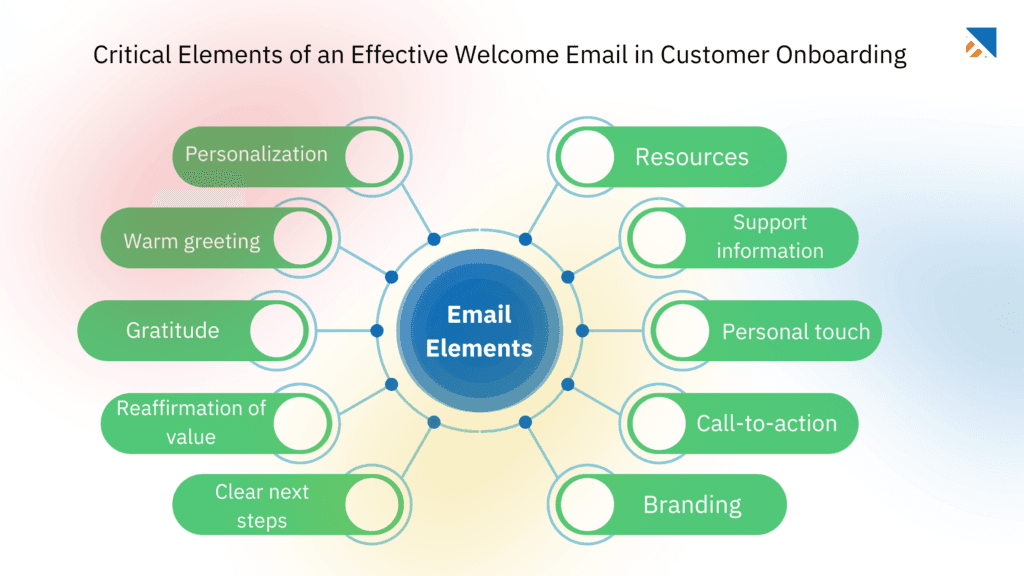
To create a compelling customer welcome email, consider incorporating these essential elements:
1. Personalization: Whenever possible, begin with the customer's name and include specific details about their purchase or company.
2. Warm greeting: Start with a friendly, enthusiastic tone to make the customer feel valued.
3. Gratitude: Express sincere appreciation for their business.
4. Reaffirmation of value: Briefly talk about your product and explain how it can benefit them.
5. Clear next steps: Outline what the customer should do next, whether it’s scheduling a kickoff call or accessing their account.
6. Resources: Provide links to helpful guides for your products or services and explain ways to use them, as well as frequently asked questions or videos.
7. Support information: Make it easy for customers to contact if they have any questions or need assistance.
8. Personal touch: Consider adding a human element, like a photo of your team or a brief personal anecdote.
9. Call-to-action: Include a clear, prominent CTA that guides the customer toward their following action.
10. Branding: Ensure your email design aligns with your overall brand aesthetic and the customer’s experience with your product.
As a customer success manager, you must incorporate these elements to create a welcome email that informs, engages, and excites your new customers. Reviewing examples of welcome emails and studying the best welcome email examples can help you craft messages that truly resonate.
Whether you’re designing an onboarding welcome email as part of your user onboarding emails or building a broader email campaign, using well-structured welcome email templates for new customers ensures a consistent and impactful first impression, making them feel confident in their choice and eager to begin their journey with your company.
Crafting the Perfect Email Subject Line of Your Onboarding Email
Your subject line is the gateway to your welcome email series it determines whether your message gets opened or ignored. Here are some tips for creating subject lines that grab attention and entice readers:
11. Keep it concise: Aim for 40 characters or less to ensure complete visibility on mobile devices.
12. Use action-oriented language: Encourage immediate engagement with words like “Get started,” “Unlock,” or “Discover.”
13. Create a sense of excitement: Words like “Welcome,” “Congratulations,” or “You’re in!” can generate positive emotions.
14. Personalize when possible: Including the recipient’s name or company can increase open rates.
15. Avoid spam triggers: Steer clear of all-caps, excessive punctuation, or overly sales language.
16. Highlight value: Tease a benefit or exclusive offer to pique curiosity.
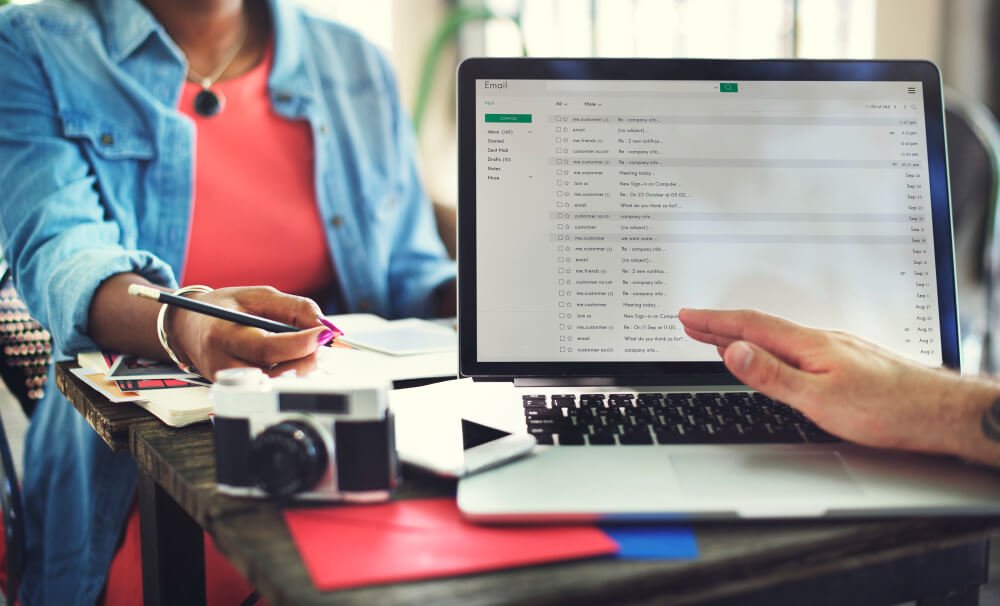
Here are some compelling subject line examples:
· “Welcome aboard, [Name]! Let’s get started.”
· “Your journey with [Company] begins now.”
· “Ready to unlock your [benefit]? Let’s go!”
· “Welcome to the [Company] family – here’s what’s next.”
· “You’re in! Here’s how to make the most of [Product].”
Remember, your subject line should align with your brand voice and the content of your email. Test different approaches to see what resonates best with your audience.
Structuring Your Welcome Email
Send a welcome email sequence that is well-structured email that effortlessly guides the reader through your message. Here’s a framework to consider for a positive customer experience:
17. Opening greeting: Start with a warm, personalized welcome.
18. Expression of gratitude: Thank the customer for choosing your company.
19. Value reinforcement: Briefly remind them of the benefits they’ll experience.
20. Next steps: Clearly outline what actions the customer should take.
21. Resource section: Provide links to helpful guides.
22. Support information: Let them know how to reach out if they need help.
23. Call-to-action: End with a clear, prominent CTA.

Here’s a welcome email example of how this structure for your email templates for new customers might look in practice:
Hi [Name],
Welcome to the [Product Name] family! We’re thrilled you’ve chosen us to help you [achieve a specific goal]. Thank you for trusting our team.
We’re committed to helping you [benefit 1], [benefit 2], and [benefit 3].
To get started:
[Action step 1]
[Action step 2]
Action step 3]
For additional guidance, check out our [Resource 1] and [Resource 2]. Our support team is always here to help if you need any assistance.
Just reply to this email or contact [customer support contact]. Ready to dive in? [CTA Button: Get Started Now]
Best regards,
[Your Name]
[Your Title]
This structure ensures you cover all crucial information while maintaining a logical flow. Adjust as needed to fit your specific product or service offering.
Personalizing Your Welcome Message for Customer Success
Personalization goes beyond simply addressing the customer by name. It involves tailoring your message based on the customer’s specific situation, needs, and interactions with your company. Here are some ways to add a personal touch:
24. Reference their specific purchase or plan: “We’re excited to help you leverage [Product/Feature] to [achieve specific goal].”
25. Acknowledge their industry or role: “As a [job title/industry professional], you’ll find [Feature X] beneficial for [specific task].”
26. Mention any previous interactions: “It was great speaking with you during last week’s demo. I’m excited to help you implement the email marketing strategies we discussed.”
27. Tailor resources based on their interests: “Based on your interest in [Topic], you might find this guide particularly helpful: [Link].”
28. Use location-specific information: “As a valued customer in [City/Region], you’ll have access to our local support team.”
29. Reference how they found you: “We’re glad you discovered us through [referral source/event]. We hope to exceed the expectations that led you to choose us.”
30. Acknowledge their company size or type: “We’ve helped many [startups/enterprises/non-profits] like yours achieve [specific outcome].”
Remember, personalization aims to make the customer feel seen and valued. It shows that you’ve taken the time to understand their unique situation and are committed to their success.
Showcasing Your Brand Personality in Your Onboarding Email
Welcome emails are important. It is an opportunity to reinforce your brand’s unique personality and values. It acts as a point of contact with your new customer and sets the tone for future interactions. Here are some ways to infuse your brand personality into your welcome email:
31. Use your brand voice: Whether your brand is formal, casual, or somewhere in between, ensure your language consistently reflects this.
32. Incorporate visual elements: To create visual consistency, use your brand colors, logo, and signature design elements.
33. Share your story: Briefly mention your company’s mission or founding story to help customers connect with your brand more deeply.
34. Highlight your unique selling points: Remind customers why they chose you over competitors. Share other customer success stories and testimonials to show customer loyalty and customer satisfaction (CSAT) scores to gain their trust.
35. Use brand-specific terminology: If your product or service has unique names for features or processes, introduce these terms in your welcome email to improve customer adoption of your product.
36. Include a personal touch: To humanize your brand, consider adding a photo or brief message from the founder or CEO.
37. Reflect on your company culture: If your company is known for its fun, innovative, or socially responsible culture, let this shine through in your email.

Here’s an example of how you might incorporate brand personality:
Hey there, [Name]!
Welcome to the [Company] family – we’re stoked to have you on board!
At [Company], we believe in [core value]. We’ve created a platform that helps you [achieve your goal] without the usual headaches.
Our founder, [Name], started this company because [brief story]. Today, we’re on a mission to [company mission]. Are you ready to dive in and start [achieving benefit]?
Let’s do this! [CTA Button: Let’s Get Started] Stay awesome, and don’t hesitate to contact us, The [Company] Team
Remember, authenticity is critical. Your brand personality should genuinely reflect your company’s values and culture.
Providing Clear Next Steps for Better Customer Support
One of the most crucial elements of a welcome email is providing clear, actionable next steps for your new customer. This guidance helps prevent overwhelm and shows you are committed to providing a smooth onboarding process. Here’s how to effectively communicate next steps:
38. Prioritize actions: Identifyig the email list is the most important tasks first. What must the customer do immediately to start using your product or service?
39. Use numbered lists: This makes the steps easy to follow and gives a sense of progress.
40. Be specific: Instead of vague instructions like “set up your account,” provide detailed guidance: “Click the ‘Account Setup’ link and follow the prompts to create your password and customize your profile.”
41. Set expectations: Let customers know how long each step might take and what they need to complete.
42. Provide resources: Link to relevant help, FAQs, or articles for each step.
43. Use visual cues: Consider using icons or color-coding to make different actions stand out and highlight valuable information.
44. Offer alternatives: Briefly mention the options if multiple ways exist to accomplish a task.

Here’s an example of how you might structure these emails while onboarding new customers:
Getting Started with [Product]:
1. Create Your Account (5 minutes). Click here to set up your login credentials and basic profile information. Need help? Check out our Account Creation Guide.
2. Complete Your Onboarding Questionnaire (10-15 minutes). This helps us tailor [Product] to your specific needs. Access the questionnaire here.
3. Schedule Your Kickoff Call (2 minutes). Choose a time to meet with our onboarding specialist that works for you, and book your call now.
4. Explore Key Features (Ongoing). Dive into [Feature 1], [Feature 2], and [Feature 3] to start seeing results.
Watch our Quick Start Video Series for guided tutorials. Remember, our support team is here to help you every step of the way!
By providing clear, actionable next steps, you set your customers up for success, which also improves the chances of customer retention.
Highlighting Key Resources and Support During KickOff
Your welcome email should be a gateway to the wealth of resources – articles, and support options available to your new customer. This helps them start more quickly and demonstrates your commitment to their success. Here’s how to seamlessly showcase your resources and support:

45. Curate essential resources: Don’t overwhelm customers with every available resource. Instead, focus on the most crucial guides or FAQs for new users based on their pain points
46. Use descriptive links: Instead of simply saying “Click here,” use descriptive text explaining the resource: “Watch our ‘Getting Started’ video.”
47. Categorize resources: Group similar resources together, such as “For Beginners,” “Advanced Features,” or “Industry-Specific Guides.”
48. Highlight your knowledge base: If you have a comprehensive help center or knowledge base, prominently feature it.
49. Introduce your support team. Let customers know who they can contact for help and how to do so.
50. Mention support hours: If you offer 24/7 support, highlight this. If not, clearly state your support hours.
51. Offer multiple support channels: Some customers prefer email, while others want phone or chat support. List all available options.
Here’s an example of how you might present resources and support information:
Essential Resources for New Users: –
Getting Started Guide: A step-by-step walkthrough of [your SaaS Product] – Video Tutorial Library: Visual guides for all key features – [Industry] Best Practices: Tips for maximizing [Product] in your field
Need Help? We’re Here for You:
· Email: support@company.com (24/7 response within 2 hours)
· Phone: 1-800-123-4567 (Mon-Fri, 9 am-5 pm EST)
· Live Chat: Available on our website (24/7)
· Knowledge Base: Search our extensive help articles and tutorials anytime.
Have a question? Our dedicated support team is always ready to assist you!
By clearly presenting your resources and support options, you reassure customers that help is always available, fostering confidence in their decision to choose your product or service.
Encouraging Engagement and Feedback
Engaging customers and encouraging feedback is crucial for building a robust and lasting relationship. It shows that you value their input and are committed to continually improving their experience. Here are some strategies to foster engagement and solicit feedback:
52. Invite them to join your community: If you have a user forum, Facebook group, or other community platform, encourage customers to participate.
53. Highlight social media channels: Let customers know where to follow you for updates, tips, and interaction with other users. Mention them in bullet points to make them easy to understand.
54. Introduce a feedback loop: Let customers know that you welcome their suggestions and how they can share their onboarding experience and share them.
55. Set up a welcome survey: Include a link to a brief survey to gather initial impressions and expectations.
56. Encourage product usage: Motivate customers to use specific features or tools immediately.
57. Offer a personal touch: Invite them to reply to the email with any questions or thoughts they might have.
58. Gamify the onboarding process: If applicable, introduce gamification elements to make the initial experience more engaging.

Here’s an example of how you might incorporate these elements:
We’d Love to Hear from You! Your success is our priority; your feedback helps us serve you better. Here are a few ways to stay connected:
Join our User Community: Connect with other [Product] users, share tips, and get insider updates. [Join Now Button]
Follow us on social media platforms: – Twitter: @CompanyName – LinkedIn: Company Page – Instagram: @CompanyName
Share your thoughts: We’re continually improving; We’d like your input -Take our 2-minute New User Survey
Track your progress: Log in to your account and check your Onboarding Dashboard. Can you complete all tasks within your first week? Have a question or just want to say hi? Reply to this email – we’d love to hear from you!
By actively encouraging engagement and feedback, you create a two-way dialogue with your customers, fostering loyalty and gathering valuable insights to improve your product or service.
Optimizing for Mobile Devices
In today’s mobile-first world, ensuring your welcome email looks great and functions well on smartphones and tablets is crucial. Many people check their email on mobile devices, so a poor mobile experience could mean your carefully crafted message goes unread. Here are some tips for mobile optimization:
59. Use a responsive design: Ensure your email template automatically adjusts to different screen sizes.
60. Keep subject lines short: Aim for 30-40 characters to ensure complete visibility on mobile screens.
61. Use a single-column layout: Keep it seamless and easier to read on narrow mobile screens.
62. Make CTAs thumb-friendly: Ensure buttons are large enough (at least 44×44 pixels) and well-spaced for easy tapping.
63. Use larger font sizes: For mobile readability, a minimum of 14px for body text and 22px for headlines is recommended.
64. Minimize image use: Images can slow down loading times on mobile networks. When you use images, ensure they’re optimized for quick loading. Add alt texts for additional information.
65. Preview and test: Always preview your email on various devices and email clients before sending it.
66. Consider progressive disclosure: Use accordions or collapsible sections to keep the email concise while allowing users to expand sections they’re interested in.
Here’s an example of how you might structure a mobile-optimized welcome email:
[Company Logo]
Welcome to [Company], [Name]!
We’re thrilled to have you on board. Here’s what you need to know:
[Collapsible Section: Getting Started]
· Create your account
· Set up your profile
· Explore key features
[Collapsible Section: Key Resources]
· Getting Started Guide
· Video Tutorials
· FAQ
[Large, Centered CTA Button: Start Now]
Need help? We’re here for you. [Contact options with clickable phone number and social media platform links]
Encourage customers to engage and offer various ways for them to connect actively. You can reinforce your commitment to their experience and demonstrate a proactive, customer-centric approach.
Conclusion
Your first email to customers is welcome; it’s a gateway to a productive, solid foundation for a trust-filled relationship. When crafted thoughtfully, this email can set the tone for a lasting partnership that benefits both sides. Focusing on personalization, clear steps, and accessible support helps you make a smooth start for your customers and establish your brand as dependable and responsive.
Implementing the tips and structure from this guide will help you master the art of the first customer email.
Frequently Asked Questions
Why is a welcome email important for new customer onboarding?
A welcome email sets the tone for the customer relationship and helps new customers understand your brand, the value you provide, and the next steps in using your product or service. It’s a foundational part of the onboarding process that can boost engagement and build loyalty from the start.
What are the key elements of a successful welcome email?
A successful welcome email should include a warm welcome email greeting, personalization (such as the customer’s name), an overview of what they can expect, a clear call-to-action, and helpful resources or links to get started.
How can I personalize my welcome email for better engagement?
You can personalize your welcome email by including the customer’s name, mentioning specific details about their purchase or account, and tailoring recommendations based on their interests or the products/services they’ve chosen.
How many welcome emails should I send to new customers?
Most onboarding sequences include 1-3 welcome emails, each with specific goals. The first email introduces the brand and provides essential information, while follow-up emails may focus on product features, customer resources, and how to reach customer support.
What tone should I use in my welcome emails?
The tone should reflect your brand’s personality—friendly, professional, or casual, depending on your audience. Aim for a welcoming, supportive, and positive tone to make customers feel valued and comfortable.
How can I encourage new customers to engage with the welcome email?
Encourage engagement by providing clickable links to relevant resources, including a clear call-to-action (such as “Get Started” or “Explore Features”), and offering incentives like a discount or exclusive content for taking their first steps.
Should I include an offer or discount in the welcome email?
Including an offer or discount in a welcome email can be effective in driving engagement, especially for eCommerce and SaaS businesses. However, it should be optional and tailored to your industry and customer expectations.
What are common mistakes to avoid in welcome emails?
Common mistakes include overly generic messaging, a cluttered design, unclear next steps, and too much information that overwhelms new customers. Avoid these pitfalls by focusing on simplicity, clarity, and relevance.
How long should a welcome email be?
Welcome emails should be concise, ideally 2-3 short paragraphs with a few bullet points or sections. The goal is to provide value without overwhelming the reader. You can always send additional onboarding emails to provide more details.
Can I automate welcome emails for new customers?
Yes, many email marketing platforms allow you to have a sequence of automated emails sent to new customers. Automation ensures every new customer receives a timely and consistent welcome message without manual effort—especially valuable for larger customer bases.
How can I measure the effectiveness of my welcome email?
You can measure effectiveness by tracking metrics like open rate, click-through rate, and conversion rate (actions taken after readers open the email). Customer feedback and customer engagement metrics also provide valuable insights into how well your welcome email performs. Keep in mind that new email subscribers may lose interest if they receive a long welcome email, so aim for concise, engaging content that makes them feel valued as soon as they receive a welcome email.
You may also like
A Guide to Project Management Professional Certification
Jun 18, 2025
Laugh Your Way to Productivity: 50 Workplace Quotes
Jun 18, 2025
50 Funny Workplace Memes That’ll Brighten Your Workday.
Jun 18, 2025
What Does a Customer-First Mindset Mean? Explained in 2025
Nov 3, 2025
What It Takes to be a Great Customer Success Manager in 2025
Aug 11, 2025
Resolve Common Customer Complaints into Powerful Experiences
Nov 4, 2025








