Project Management
Nov 13, 2025
By
Ajay
Top 7 Project Management Tools with Time Tracking Software
Project management software (PMS) has become a key tool for small businesses striving to keep projects and tasks on track, meet deadlines, and efficiently allocate resources. Whether managing a small team or coordinating a multi-department initiative, having a system in place that tracks tasks, monitors progress, and centralizes communication is essential. With the increasing complexity of modern projects, the need for effective management tools is more critical than ever.
Project management software provides a range of functionalities designed to streamline work processes. It enables teams to collaborate seamlessly, monitor progress, and ensure timely project completion. According to Gartner, nearly 80% of organizations now utilize project management tools to enhance operational efficiency, reducing bottlenecks and ensuring smooth task completion
The Role of Time Tracking in Enhancing Project Management Efficiency
A crucial component that further amplifies the efficiency of project management software is time tracking. It’s not just about logging hours; it’s about gaining a detailed understanding of how time is spent across tasks, which ultimately impacts productivity, budgeting, and resource allocation. Integrated time tracking helps teams stay on course by accurately logging time spent on tasks, projects, and activities.

When combined with project management software, time tracking empowers businesses to improve resource utilization, meet deadlines with precision, and increase overall productivity. A Gartner study shows that organizations using time tracking report 25% higher project completion rates within deadlines. But how exactly does time tracking achieve this? Let’s dive in.
Why Time Tracking is Essential in Project Management Software?
Ever missed a project deadline or overspent on a project? You’re not alone. Managing time effectively is fundamental to staying within project deadlines and ensuring that budgets don’t spiral out of control. Without proper time tracking, especially through a dedicated mobile app, businesses often struggle with delayed projects, unexpected overtime costs, and unbalanced workloads.
When you integrate time tracking into project management software, you gain real-time insights into how much time each task requires, allowing for better planning and resource allocation. This ensures that your team is focused, working efficiently, and meeting project deadlines, all while keeping costs in check.
How Time Tracking Improves Productivity, Accountability, and Transparency
Time tracking isn’t just about watching the clock—it’s about empowering your team with visibility and structure. When employees know their time is being tracked, it instills a sense of accountability and encourages focus. At the same time, managers can use time data to ensure that workloads are evenly distributed and identify areas where teams might need additional support.
Transparency is another crucial benefit. By tracking time, both managers and employees can clearly see where time is being spent, which provides valuable insights into how efficiently tasks are being handled. This data can be used to adjust workloads, improve processes, and enhance team collaboration.

Benefits of Using Integrated Time Tracking in Project Management
Accurate Billing and Invoicing: For businesses that charge clients based on hours worked, time tracking ensures accurate and timely invoicing. This eliminates guesswork and prevents underbilling or overbilling.
Better Resource Allocation: Time tracking helps you understand who is working on what and how long it takes to complete specific tasks. This allows for better resource planning and prevents overloading a certain team.
Enhanced Team Performance Insights: When you track time, you gain clear insights into team performance. You can see which tasks take the longest and who completes their tasks the fastest, allowing for more effective future planning.
Key Features to Look for in Project Management Software with Time Tracking
When searching for project management software with time-tracking capabilities, it’s essential to focus on features that will meet your team’s specific time tracking needs. Let’s break down the must-haves:

Task and Project Tracking
At the core of any PMS is task tracking. You need software that can monitor task completion, assign deadlines, and provide a clear visual overview of progress. Combine this with time tracking, and you get detailed insights into how long each task takes to complete.
Automated Time Logs and Manual Entry Options
Automated time logging simplifies things by starting the timer when a user begins a task, while manual entry options offer flexibility for tasks completed offline or outside regular work hours. Having both options ensures more accurate time records.
Reporting and Analytics on Time Usage
The real value of time tracking lies in the data. Look for software that provides detailed reports on time usage, productivity, and project progress. These insights help managers adjust workflows and improve overall team efficiency.
Integration with Payroll and Invoicing Tools
Seamless integration with accounting tools, such as payroll and invoicing software, ensures that the hours tracked are automatically reflected in employee pay or client invoices. This eliminates the hassle of manually calculating hours and prevents discrepancies.
Mobile Accessibility for Remote Workers
With remote work becoming more prevalent, mobile access to time tracking and project management tools is a must. Team should be able to log time and manage tasks from anywhere, ensuring that workflows remain uninterrupted.
Customizable Settings for Time Tracking
Every business has different needs, so your software should allow for customization. Whether it’s setting different time-tracking parameters for various teams or enabling project-specific tracking, flexibility is key to ensuring the software works for your unique workflows.
Top 7 Project Management Software with Time Tracking
Let’s take a closer look at the top 7 project management software tools that offer integrated time tracking. Each tool is reviewed based on its key features, pricing, and pros and cons, helping you determine which is the best fit for your business. These include tools like Projetly, ClickUp, and Wrike for integrated solutions, while others like Clockify and Toggl Track focus on time tracking and integrate with other project management platforms. Popular options range from comprehensive suites with built-in time tracking to specialized tools that connect with other project software.
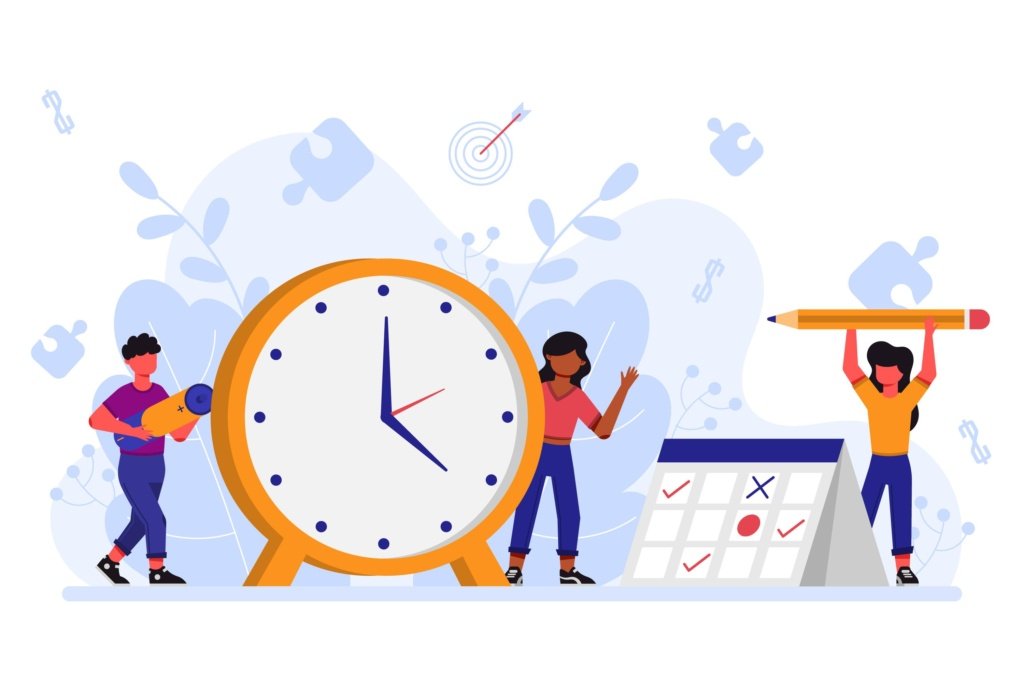
1. Projetly
Overview: Projetly is an intuitive project management tool designed to enhance team collaboration and productivity. With a focus on time tracking and budget management, it helps teams stay organized and aligned throughout the project lifecycle.
Key Features:
Task Management: Easily create, assign, and prioritize tasks, providing clarity on responsibilities and deadlines.
Time Tracking: Log hours spent on tasks directly within the platform, ensuring accurate tracking of time and effort.
Budget Monitoring: Track project budgets in real-time to avoid overspending, giving teams visibility into financial constraints.
Reporting Tools: Generate detailed reports on project progress, team performance, and budget usage to inform decision-making.
Collaboration Features: Share files, comments, and updates with the team in real-time to improve communication.
Pros:
User-friendly interface.
Robust collaboration features.
Affordable pricing for small to medium-sized teams.
Cons:
Limited integrations with third-party applications.
Advanced features may require higher-tier plans.
Pricing: Customize pricing plans based on specific organizational needs.
2. Hive
Overview: Hive is a versatile project management platform that combines time tracking with robust task management features. Its user-friendly interface makes it easy for teams to collaborate and manage projects efficiently.

Key Features:
Time Estimates for Tasks: Set expected timeframes for task completion, helping teams stay on schedule.
Retroactive Time Entry: Allows users to log time after tasks are completed, providing flexibility in time tracking.
Comprehensive Reporting: Analyze team performance and project timelines dashboard and to identify trends and areas for improvement.
Integrations: Connects with tools like Slack, Google Drive, and more for seamless workflows.
Collaboration Tools: Share updates, comments, and files within the platform, promoting team communication.
Pros:
Intuitive design enhances user experience.
Strong reporting capabilities.
Good integration options.
Cons:
Can be overwhelming for new users due to its extensive features.
Higher pricing compared to some competitors.
Pricing: Plans start at $12 per user per month, with advanced features available in higher-tier plans.
3. ClickTime
Overview: ClickTime is a powerful tool designed for time tracking, budgeting, and workforce management. It provides organizations with insights into resource allocation and project costs, ensuring efficient management.

Key Features:
Easy Time Tracking: Simple interface for logging hours worked on various tasks, promoting consistent tracking.
Project Management Capabilities: Plan projects effectively with resource allocation tools that help manage workloads.
Expense Tracking: Manage expenses associated with projects seamlessly, giving teams visibility into project costs.
Resource Planning: Optimize workforce allocation based on project needs and team availability.
Personalized Reports: Generate reports tailored to specific metrics or KPIs, aiding in performance analysis.
Pros:
Highly personalized reporting options.
Strong focus on budgeting and resource management.
Easy to use for time tracking.
Cons:
Some users may find the interface outdated.
Limited integrations with other project management tools.
Pricing:
Starter Plan: $12 per user/month (basic time tracking).
Team Plan: $15 per user/month (adds approval workflows).
Premier Plan: $28 per user/month (includes advanced budgeting tools).
Free Trial: Available for new users to explore features.
4. Beebole
Overview: Beebole offers comprehensive time-tracking solutions along with project management features. It’s ideal for teams that require detailed reporting and budget oversight.

Key Features:
Highly Customizable Timesheet: Adapt timesheet software to fit your team’s workflow, providing flexibility in project time reporting.
Budget Tracking & Billable Hours Management: Keep an eye on budget usage against billable hours using tools like Everhour or Toggl Track to ensure profitaybilit
Approval Workflows: Allow managers to approve timesheets before finalization, ensuring accuracy in reporting.
Reporting Tools with Analytics: Access in-depth analytics on time spent across projects and teams to drive improvements.
User Permissions & Access Controls: Manage who can view or edit specific projects or timesheets, enhancing security.
Pros:
Flexible time tracking.
Strong analytics and reporting features.
User-friendly interface.
Cons:
May lack some advanced project management features.
Limited third-party integrations.
Pricing: Starts at around $5 per user per month, with different tiers based on feature sets.
5. TimeCamp
Overview: TimeCamp is a versatile tool that provides both manual and automatic time-tracking options. It helps teams accurately record their work hours while offering insights into productivity.

Key Features:
Automatic Time Tracking: Tracks time spent on applications and websites automatically, reducing manual logging.
Visual Timesheets & Reports: Provides clear visualizations of how time is allocated across tasks and projects.
Project Profitability Analysis: Evaluate which projects are most profitable based on time spent versus revenue generated.
Attendance Management Features: Track employee attendance alongside project work hours.
Integrations with Various Tools: Works seamlessly with platforms like Trello, Asana, and more for enhanced functionality.
Pros:
Offers both automatic and manual time tracking options.
Easy to use and set up.
Good reporting capabilities.
Cons:
Some users may find the interface cluttered.
Limited customer support options.
Pricing:
Free trial available.
Starter plan at $2.99 per user/month.
Premium plan at $4.99 per user/month (includes advanced features).
6. Tick
Overview: Tick focuses on helping teams track their time against specific project budgets in real-time. It’s particularly useful for agencies or teams that bill clients based on hours worked.
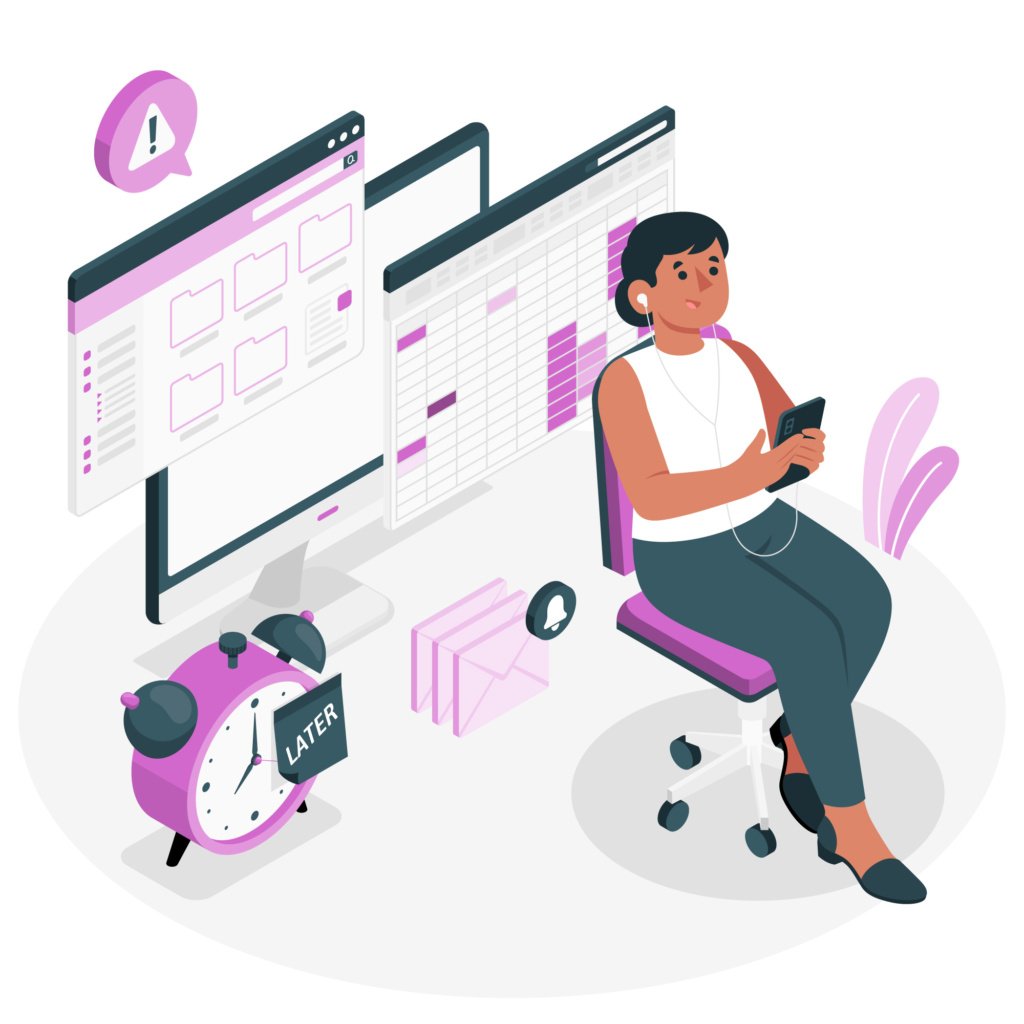
Key Features:
In-App Running Timer for Tasks: Easy-to-use timer to log hours as you work on tasks, enhancing accuracy.
Project-Specific Timecards: Track time specifically against each project or client account for clear billing.
Multi-Platform Accessibility (Web & Mobile): Access Tick from any device to log time or check project status.
Reporting on Budget Usage & Team Productivity: Analyze how much of the budget has been used versus what remains.
Pros:
Simple and effective for tracking billable hours.
User-friendly interface.
Strong focus on project budget management.
Cons:
Limited advanced project management features.
May not be suitable for larger teams.
Pricing:
Free trial available.
Plans start at $19 per month for up to ten projects, with higher tiers available for more extensive needs.
7. Time Doctor
Overview: Time Doctor provides comprehensive project tracking along with real-time insights into employee productivity. It’s an excellent choice for remote teams looking to monitor performance effectively.

Key Features:
Automatic Time Tracking with Screenshots: Tracks work hours while capturing screenshots of the user’s screen at intervals to ensure accountability.
Website & Application Monitoring: Provides insights into how much time is spent on various applications or websites during work hours.
Detailed Productivity Reports & Analytics: Offers in-depth reports that help identify productivity trends over time.
Client Invoicing Capabilities: Easily invoice clients based on tracked hours worked.
Pros:
Comprehensive monitoring tools for remote teams.
Detailed productivity analytics.
Easy client invoicing based on tracked time.
Cons:
The screenshot feature may raise privacy concerns among employees.
The interface can be overwhelming for new users.
Pricing:
Free trial available.
Basic plan at $5.90 per user/month (includes core features).
Standard plan at $8.40 per user/month (adds advanced reporting).
These tools facilitate effective project management and ensure accurate time tracking, which is essential for optimizing resources and improving financial oversight within organizations. Each software option has unique strengths tailored to different business needs, making it easier for teams to find the right fit for their workflow.
By selecting the right project management software, such as Projetly, Clickup, and Jira, with integrated time tracking, businesses can significantly enhance their productivity, accountability, and overall project success.
Time tracking-focused tools
Clockify: A free time-tracking tool with unlimited users and projects, and paid plans for advanced features like scheduling and approvals.
Toggl Track: A popular time-tracking tool for managing projects and organizing tasks, which can be integrated with other tools.
Harvest: A simple tool focused on time tracking with built-in invoicing and expense management.
TimeCamp: An online time tracker that integrates with popular project management tools and supports manual and automatic time tracking.
Other notable software
Jira: A development-focused platform that includes time tracking features and integrates with many other tools.
Trello: Known for its visual project management, it is often integrated with time-tracking tools like TimeCamp.
Asana: A team-focused project management tool that can be integrated with time-tracking solutions.
How to Choose the Right Project Management Software with the Best Time Tracking Software?
Selecting the right project management software with integrated time tracking or exploring the best free time tracking software options can significantly impact your team’s efficiency and productivity. Here are key factors to consider when making your choice:

1. Ease of Use and User Interface
User-Friendly Design: Look for software with an intuitive interface that makes navigation straightforward for all team members. A user-friendly design minimizes the learning curve and enables quick adoption.
Onboarding and Support: Check if the software offers ongoing support and onboarding assistance. Good customer support can be invaluable, especially during the initial setup phase.
2. Integration with Other Business Tools
Seamless Connectivity: Ensure that the project management software integrates smoothly with other essential tools your business uses, such as accounting software (like QuickBooks or Xero), Customer Relationship Management (CRM) systems (like Salesforce or HubSpot), and communication platforms (like Slack or Microsoft Teams).
Workflow Efficiency: Integrations enhance workflow efficiency, allowing for automatic data transfer between applications and reducing manual entry.
3. Scalability for Growing Businesses
Future-Proofing: Choose software that can grow with your business. Look for features that can accommodate increased users, projects, and advanced functionalities as your organization expands.
Flexibility: Consider whether the software can adapt to different project methodologies (e.g., Agile, Waterfall) and accommodate varying team structures.
4. Pricing and Available Plans
Cost-Effectiveness: Evaluate the pricing structure to ensure it fits your budget. Some software may charge per user, while others may offer flat rates for teams.
Trial Options: Look for free trials or demos that allow you to test the software before committing financially. This helps you assess whether the tool meets your expectations without upfront investment.
Hidden Costs: Be aware of any additional costs for advanced features or integrations that might be essential for your workflow.
5. Assess Your Business Needs
Team Size: Consider how many users will need access to the software. Some tools are better suited for small teams, while others can handle larger organizations.
Project Complexity: Evaluate the complexity of the projects you typically manage. For simple projects, a basic tool may suffice, while complex projects may require advanced features like resource allocation and detailed reporting.
Required Features: Make a list of essential features that your team needs, such as task management, collaboration tools, reporting capabilities, and specific time-tracking functionalities. Prioritize these features to guide your decision-making.

Conclusion
Effective project management and time tracking are more crucial than ever. The right project management software can help teams streamline their workflows, improve communication, and enhance overall productivity. By integrating time tracking, businesses gain deeper insights into resource allocation, budget management, and team performance.
As you explore your options, take the time to consider the factors outlined above. A thoughtful approach to selecting the right software will ensure that it meets your business needs and supports your team’s growth and efficiency. With the right tools in place, you can foster a culture of accountability and transparency, ultimately leading to improved project outcomes and greater success.
Encourage your team to explore the available options and find the best project management software, time tracker, or time management software that aligns with your unique business requirements. By doing so, you can enhance productivity, streamline operations, and complete projects successfully meeting or even exceeding your organization’s goals.
FAQs
1. Why is time tracking important in client project management software?
Project Time tracking is crucial because it helps teams monitor how much time is spent on tasks and projects, providing insights into productivity, project costs, and resource allocation. It also enables managers to estimate future project timelines more accurately and ensure that billable hours are correctly tracked for clients, improving overall business efficiency.
2. How do time tracking apps improve business operations?
Time tracking platform enhances business operations by providing data on how resources are utilized, identifying inefficiencies, and optimizing workflows. It helps businesses manage employee workloads, prevent burnout, and allocate resources more effectively, resulting in smarter project planning and better decision-making.
3. What should I look for in project management software with time tracking?
When choosing project management software with time tracking, look for features like automatic time logging, manual time entry options, integration with payroll or invoicing systems, and detailed reporting. These features will help you streamline operations, track billable hours, and gain insights into project performance.
4. Can time-tracking software be used for both small and large teams?
Yes, time-tracking tools in project management software are scalable and can be used by both small and large teams. Small teams can use it to track individual productivity and ensure efficient task management. In contrast, larger teams benefit from the ability to manage multiple projects, track overall team performance, and generate comprehensive reports.
5. How do integrations improve the use of time tracking in project management software?
Integrations with other tools, like payroll, invoicing, or CRM systems, make time tracking even more powerful by automating processes such as billing, payment, or client reporting. This reduces manual data entry, minimizes errors, and helps businesses get a complete picture of both project and financial performance in one platform.
6. What are some common challenges with time tracking in project management software, and how can they be overcome?
One common challenge is inaccurate time logging, where team members may forget to track their hours or misallocate time. This can be overcome by choosing software that offers automatic time tracking, reminders, and easy-to-use interfaces. Another challenge is resistance from team members, which can be addressed by showing the benefits of time tracking in improving productivity and project success.
You may also like
A Guide to Project Management Professional Certification
Jun 18, 2025
Laugh Your Way to Productivity: 50 Workplace Quotes
Jun 18, 2025
50 Funny Workplace Memes That’ll Brighten Your Workday.
Jun 18, 2025
What Does a Customer-First Mindset Mean? Explained in 2025
Nov 3, 2025
What It Takes to be a Great Customer Success Manager in 2025
Aug 11, 2025
Resolve Common Customer Complaints into Powerful Experiences
Nov 4, 2025








