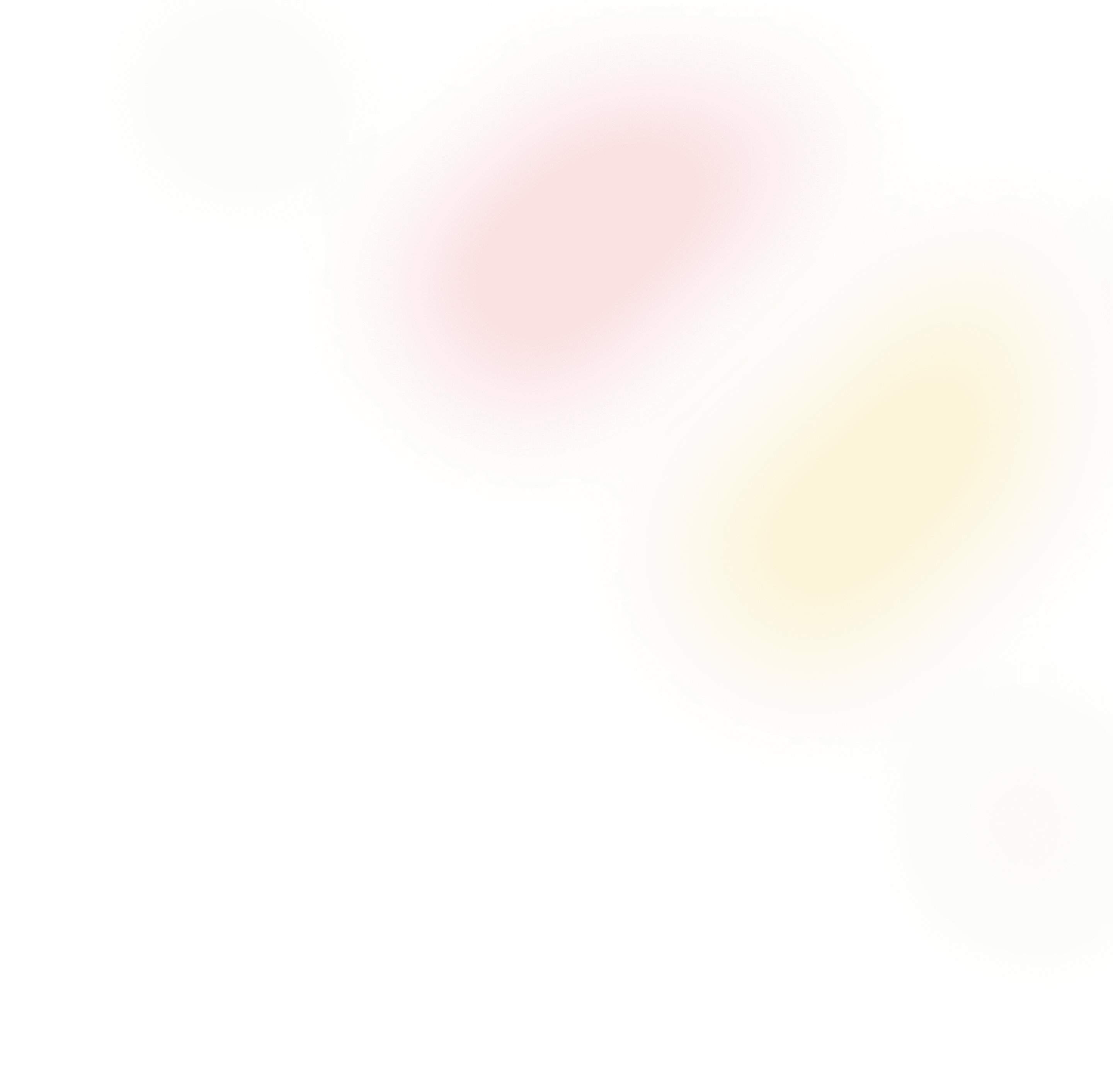
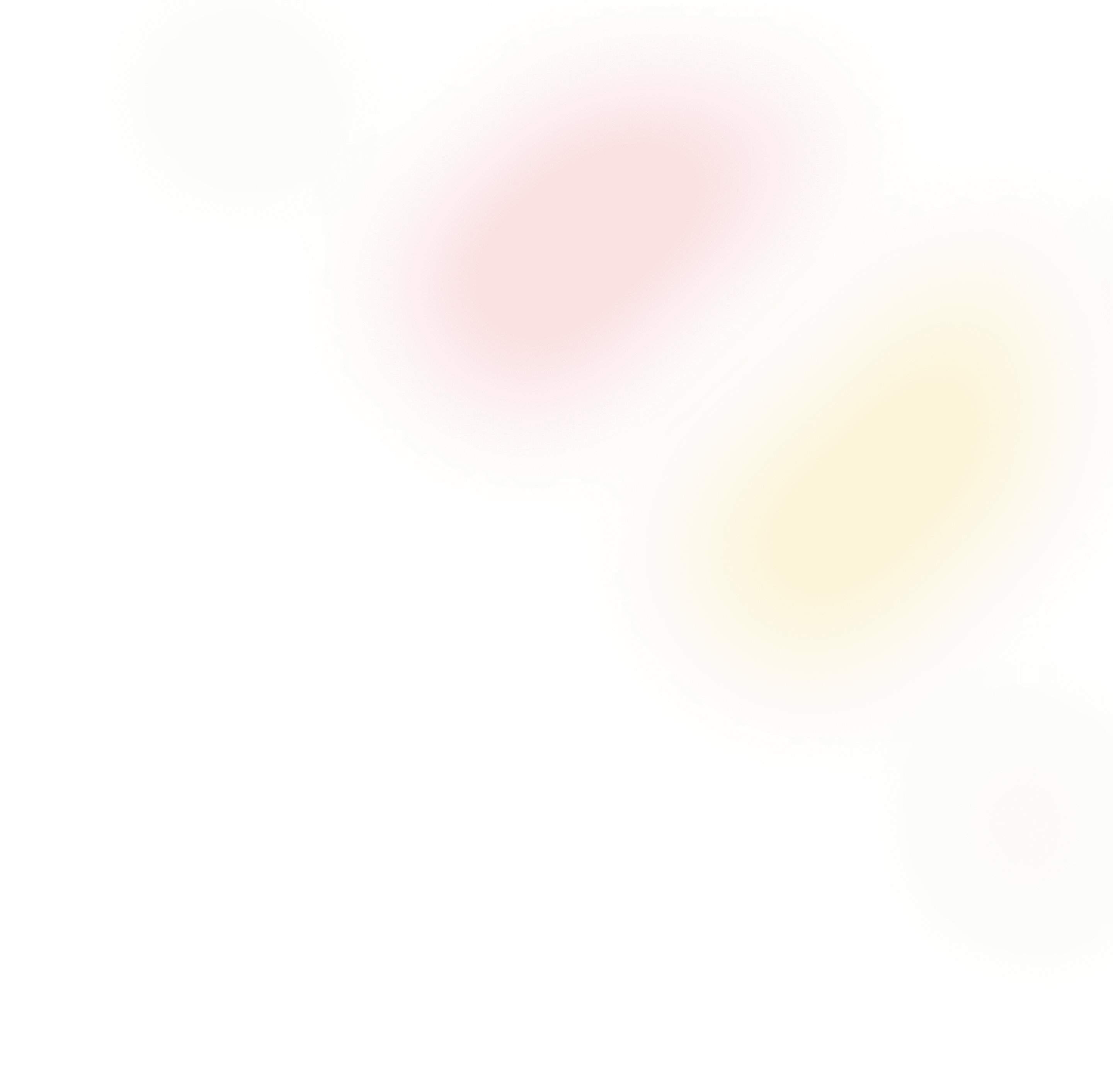
AI-Powered Risk Management
Identify, assess, and mitigate risks proactively with AI-driven insights and recommendations.
AI-Copilot For Onboarding
Automate meeting notes, action items, task creation, and updates with AI-driven precision.
AI-Assisted Task Management
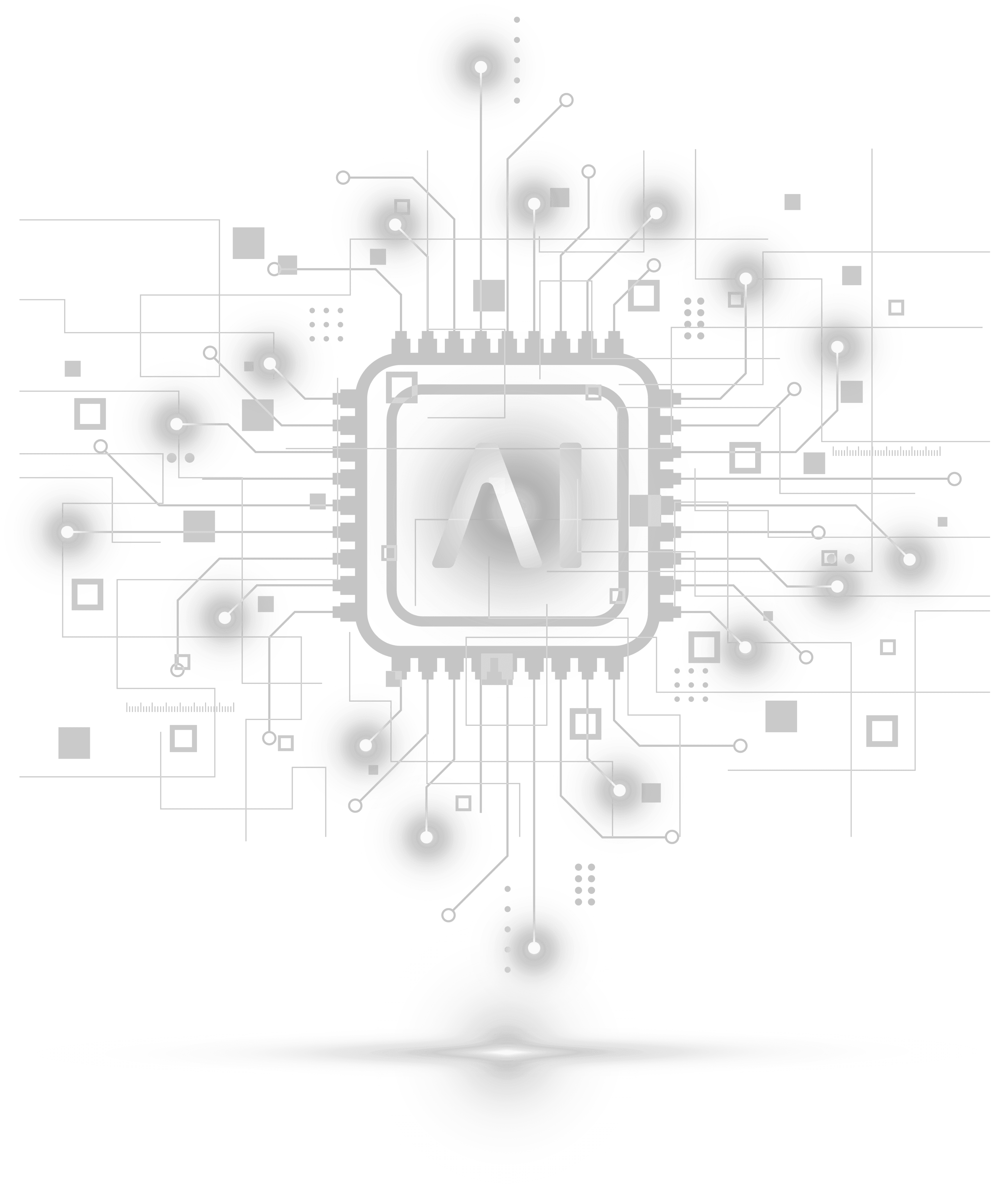
Automate project templates, task creation, checklist suggestions, and descriptions with AI-powered precision
AI-Driven Customer Sentimental Analysis
Understand customer emotions and feedback with AI-powered sentiment analysis
Ensure your data's safety with advanced, multi-layered protection.
1
Tedious manual tasks, and limited resources, lead to inefficiencies and delays in the onboarding process.
2
Missing personalized onboarding experiences tailored to customer needs, including challenges with group onboarding calls
3
Ineffective team collaboration causes confusion and disjointed onboarding experiences.
4
Inadequate tools for tracking progress, hindering data-driven decision-making and optimization.
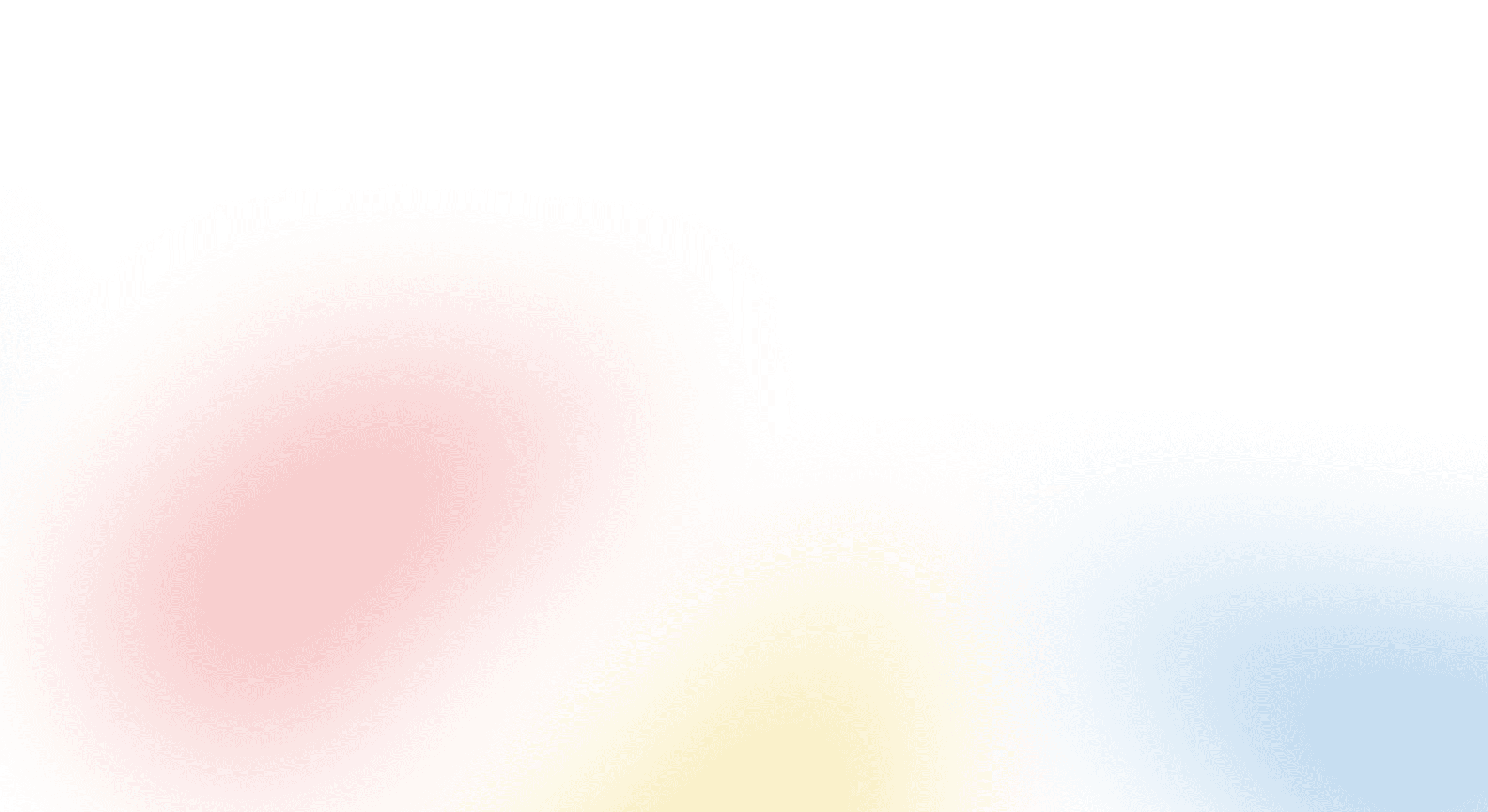
Accelerated Growth through
PLG Enablement
Wow your customers with dedicated onboarding software
Efficiency Gains with Reduced Go-Live Time and Churn








