In the current business world, where efficiency and productivity are paramount, project management software has emerged as an indispensable tool. These specialized applications streamline processes, enhance collaboration, and provide real-time visibility into project progress. Whether you’re a start-up navigating its first few projects or an established enterprise juggling multiple complex initiatives, the right project management software can be a game-changer.
However, with many options available, each touting its unique features and capabilities, determining the best fit for your organization can take time. That’s why it’s crucial to understand the project management software pros and cons before making an informed decision.
Table of Contents
The Alluring Advantages: Why Project Management Software is a Worthwhile Investment
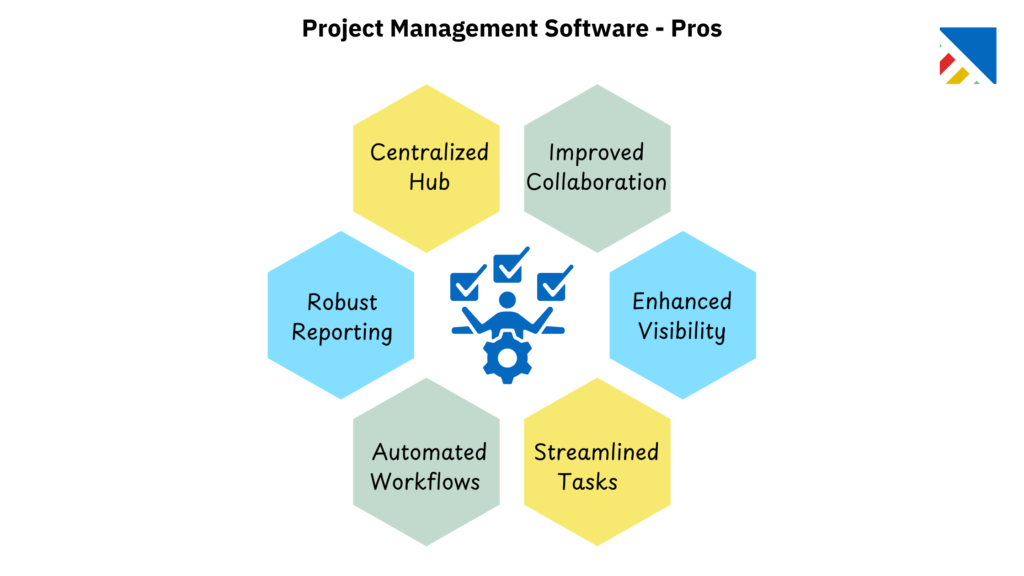
1. A Centralized Hub for Project Information
One of the most significant advantages of project management software is its ability to serve as a centralized repository for all project-related data. Imagine having a virtual command center where you can access every detail, from task assignments and deadlines to file sharing and communication threads. This single source of truth eliminates the chaos of scattered information and ensures that everyone involved has access to the most up-to-date project details.
2. Improved Collaboration and Communication
Effective collaboration and communication are vital for project success, especially in today’s remote and distributed work environments. Project management software facilitates seamless interaction among team members by providing integrated tools for messaging, file sharing, and real-time updates. This level of connectivity fosters a collaborative environment, enabling teams to work cohesively, regardless of their physical location.
Related blog: Client Visibility Made Easy: Top Project Management Tools With Client Portals
3. Enhanced Visibility and Transparency
Visibility and transparency are one of the most critical components of successful project management. Project management software allows stakeholders to easily monitor progress, identify potential roadblocks, and make data-driven decisions. Comprehensive dashboards and reporting capabilities provide a bird’s-eye view of project performance, enabling proactive risk management and timely course corrections.
4. Streamlined Task Management and Resource Allocation
Effective task management and resource allocation are crucial for meeting project deadlines and optimizing team productivity. Project management software simplifies these processes by allowing managers to assign tasks, set priorities, and track real-time progress. Additionally, resource management features ensure that team members are not overloaded or underutilized, improving efficiency and better utilization of available resources.
5. Automated Workflows and Notifications
Automation is a game-changer in project management. It reduces the risk of human error and enables them to use their valuable time for more strategic tasks. Project management software often includes workflow automation capabilities, allowing you to automate repetitive processes such as task assignments, status updates, and notifications. This streamlines operations and ensures that critical milestones and deadlines are never missed.
6. Robust Reporting and Analytics
Data-driven decision-making is essential for project success, and project management software provides robust reporting and analytics capabilities. With real-time data visualization and customizable reports, you can gain valuable insights into resource utilization, project performance, and other potential bottlenecks. This level of visibility empowers you to make informed decisions and continuously optimize your project management processes.
The Potential Pitfalls: Considerations Before Adopting Project Management Software
While the benefits of project management software are undeniable, it’s essential to be aware of potential drawbacks and considerations before committing to a specific solution. Evaluating the project management software pros and cons is critical to making an informed choice.
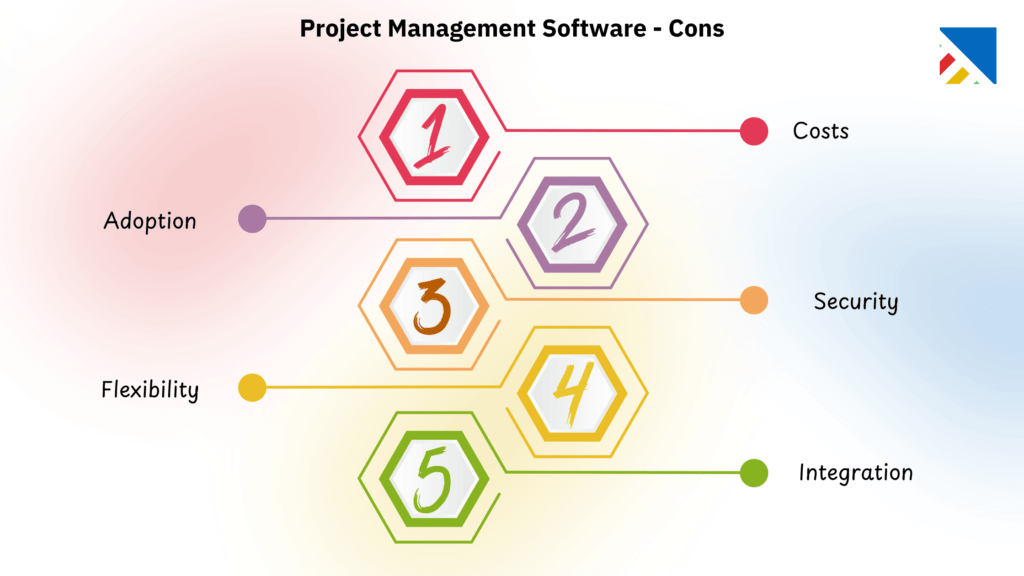
1. Initial Investment and Ongoing Costs
Implementing project management software often requires a significant upfront investment, including licensing fees, hardware costs, and training expenses. Additionally, many solutions require ongoing maintenance and support fees, which can add to the cost of ownership. It’s important to carefully evaluate your budget and ensure the software’s benefits justify the investment.
2. Potential Learning Curve and User Adoption Challenges
Introducing new software into an organization can be met with resistance, especially if the user interface is complex or the transition process is poorly managed. Project management software comes with a steep learning curve, leading to frustration among team members and hindering user adoption. Training and change management strategies are essential to ensure a smooth transition.
3. Data Security and Privacy Concerns
As project management software handles sensitive project data, including confidential documents and communication threads, data security and privacy are paramount concerns. It’s essential to thoroughly evaluate the software provider’s security policies and review the access controls to ensure your data is protected.
4. Integration Challenges with Existing Systems
Many organizations already have tools like customer relationship management (CRM) systems, accounting, and communication platforms. Merging project management tools into current systems can be intricate and lengthy. If not managed correctly, it could result in siloed data and inefficiencies.
5. Vendor Lock-in and Lack of Flexibility
Some project management software solutions may offer limited customization options or proprietary data formats, leading to vendor lock-in. This can make it challenging to switch to a different solution in the future or integrate with third-party tools and services. Evaluating the software’s flexibility and extensibility is essential to ensure it can adapt to your organization’s evolving needs.
Key Features to Look for in Project Management Software
To maximize the benefits of project management software and mitigate potential drawbacks, it’s essential to prioritize certain vital features during the evaluation process.
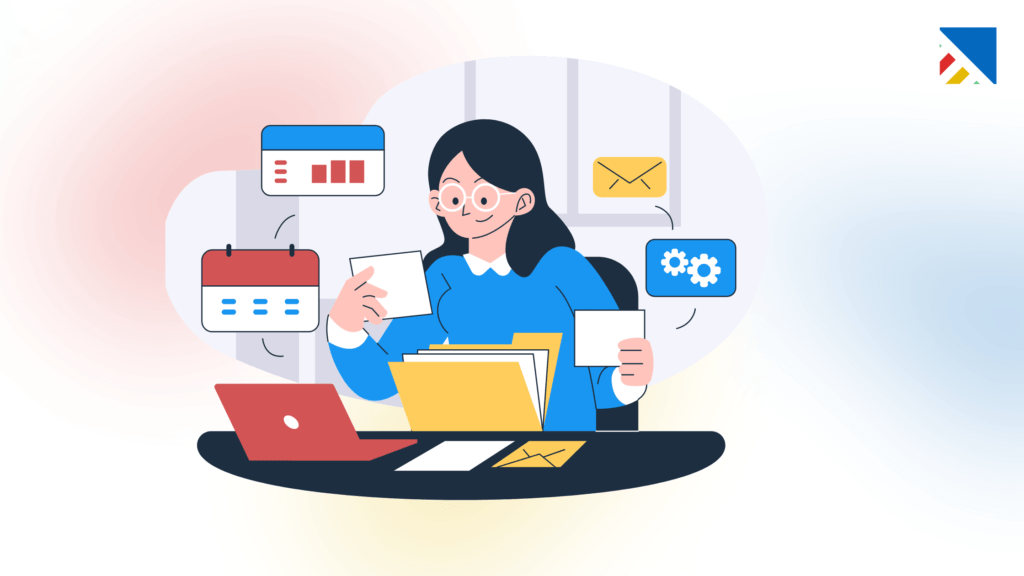
1. Project Templates and Customization Options
Project templates can significantly streamline the setup process and ensure consistency across projects. Look for a project management software that offers a wide range of pre-built templates tailored to different industries and project types. Customization allows you to tailor the software to your specific workflows and branding requirements.
2. Gantt Charts and Kanban Boards
Gantt charts and Kanban boards are powerful visual tools that enhance project planning and execution. Gantt charts provide a timeline view of tasks, dependencies, and milestones, while Kanban boards offer a flexible and intuitive way to manage workflows and prioritize tasks. Ensure that the project management software you choose offers these essential features.
3. Collaboration and Communication Tools
Effective collaboration and communication are vital for project success. Look for software that offers integrated tools for messaging, file sharing, and real-time updates. Features like video conferencing, document co-editing, and comment threads can further enhance team collaboration and ensure everyone is on the same page.
4. Resource Management and Time Tracking
Efficient resource management and time tracking are essential for optimizing team productivity and ensuring projects stay on schedule and within budget. Look for software that provides robust resource management capabilities, such as resource allocation, capacity planning, and time-tracking features.
5. Reporting and Analytics
Data-driven decision-making is crucial for project success. Prioritize software that offers comprehensive reporting and analytics capabilities, including customizable dashboards, real-time data visualization, and detailed reports on project performance, resource utilization, and other vital metrics.
6. Integration Capabilities
Integration capabilities are essential for seamless data flow and efficient operations in an interconnected business landscape. Look for project management software that easily integrates with your existing tools, such as CRM, accounting software, and communication platforms.
7. Scalability and Flexibility
As an organization grows and evolves, your project management software should be able to scale and adapt to your changing needs. Prioritize solutions that offer scalability regarding user licenses, storage capacity, and feature sets. Additionally, look for flexible software to accommodate new workflows, processes, and integrations as your requirements change.
Embracing the No-Code Revolution: Building Custom Project Management Solutions
While traditional project management software solutions offer many features and capabilities, they may not always align perfectly with your organization’s unique requirements. This is where the no-code revolution comes into play, empowering businesses to build custom project management solutions tailored to their need
No-code platforms allow users with little to no coding experience to create powerful applications by leveraging visual interfaces and pre-built components. This approach offers several advantages, including:
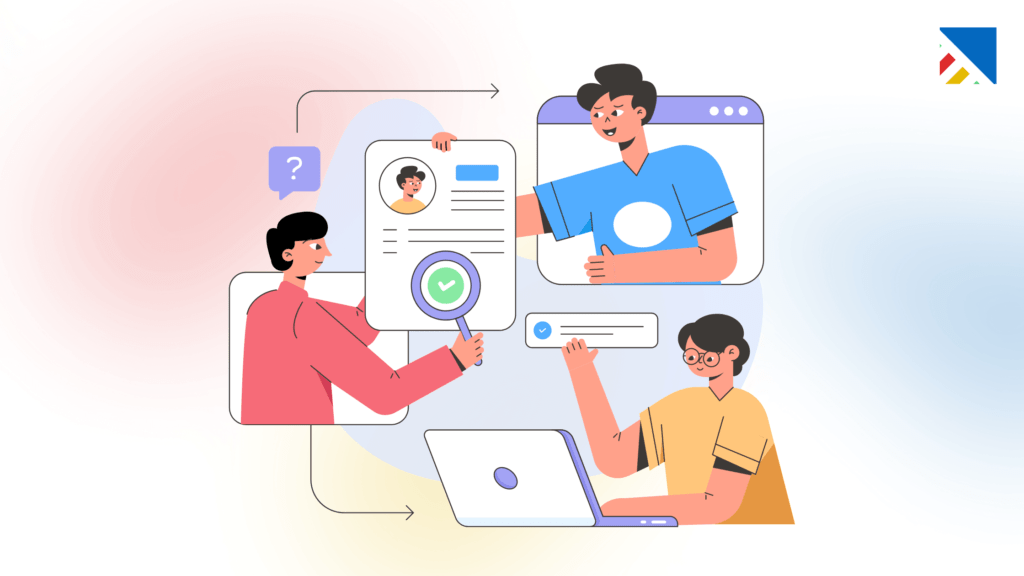
1. Customization and Flexibility
With no-code platforms, you can design and build project management solutions that perfectly match your workflows, processes, and branding requirements. This level of customization ensures that the software aligns seamlessly with your organization’s unique needs, eliminating the need for complex workarounds or compromises.
2. Rapid Development and Iteration
Traditional software development can be time-consuming and resource-intensive. On the other hand, no-code platforms enable rapid application development and iteration, allowing you to quickly prototype, test, and refine your project management solution based on user feedback and evolving requirements.
3. Cost-Effectiveness
Building custom software from scratch can be prohibitively expensive, especially for small and medium-sized businesses. No-code platforms offer a cost-effective alternative, allowing you to create sophisticated project management solutions without extensive coding resources or costly software licenses.
4. Scalability and Future-Proofing
As an organization grows and the project management needs to evolve, no-code solutions can easily scale and adapt. By quickly modifying and extending the functionality of your custom application, you can future-proof your investment and ensure that your project management solution remains relevant and practical.
5. Integration Capabilities
Many no-code platforms offer robust integration capabilities, allowing you to seamlessly connect your custom project management solution with other essential tools and systems, such as CRM, accounting software, and communication platforms. This ensures a streamlined data flow and eliminates manual data entry or synchronization.
While building a custom project management solution may seem daunting, no-code platforms have significantly lowered the barrier to entry, making it accessible to businesses of all sizes and technical expertise levels.
Charting the Path to Project Success
Navigating the project management software landscape can be challenging, but understanding the project management software pros and cons is crucial for making an informed decision. You can identify the solution by carefully evaluating your organization’s needs, priorities, and budgetary constraints.
Frequently Asked Questions
What are the primary benefits of using project management software?
Project management software offers several advantages, including improved collaboration, streamlined task management, enhanced visibility into project progress, automation of repetitive tasks, and robust reporting capabilities. These benefits help teams work more efficiently and stay on track with their project goals.
What are some common challenges associated with adopting project management software?
Some common challenges include the initial investment and ongoing costs, a potential learning curve for users, data security concerns, integration difficulties with existing systems, and the risk of vendor lock-in if the software lacks flexibility.
How do I determine if project management software is right for my organization?
To determine if project management software is a good fit, evaluate your organization’s specific needs, including the size and complexity of your projects, your budget, and the level of collaboration required. Additionally, consider the pros and cons of different software options and how they align with your goals.
Are there any cost-effective alternatives to traditional project management software?
Yes, no-code platforms offer a cost-effective alternative. They allow organizations to build custom project management solutions tailored to their specific needs. These platforms enable rapid development and provide flexibility without extensive coding resources.
How can project management software improve collaboration within distributed teams?
Project management software enhances collaboration by providing integrated tools for messaging, file sharing, and real-time updates. This enables team members to work together effectively regardless of their location. Features like video conferencing and document co-editing further improve communication.





4 Comments